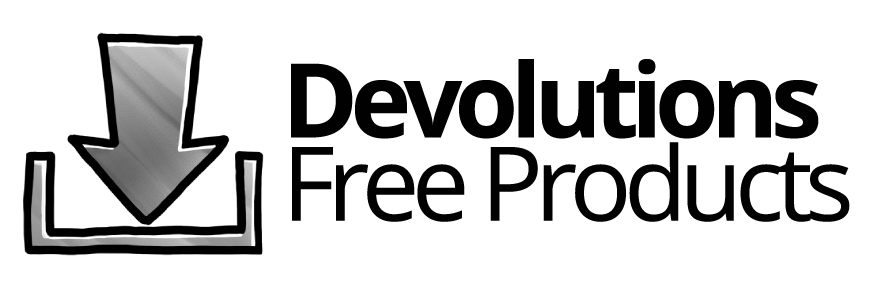Release Notes
Version 2024.1.7.2 (April 10, 2024)
Added the AD Synchronizer entry
Added the Paths tab in settings
Faded out the RDP legacy engine
Fixed a bug where a bar would appear through the bottoms of the session
Fixed an issue with MultiSubnetFailover on SQL Server
Fixed multiples errors with the AD Console
Version 2024.1.6.2 (March 25, 2024)
Added Check if host is online window
Added the compression feature for SSH
Added Okta integration for OTPs
Added SSH command to terminal entry bar
Added support for cropping the Action Panel
Added the "Remember this device" option in 1Password
Improved the layout of the contact entry
IT Asset now show host field in Overview
Fixed an issue where Quick Connect no longer take templates credentials
Fixed an issue where RDP would crash when using "use unified memory" settings
Fixed an issue where some user Specific settings would be ignored
Fixed multiples nullReferences Exceptions
Version 2024.1.5.1 (March 5, 2024)
Added Active Directory Console
Added Devolutions Send
Added possibility to parent/unparent with drag & drop
Added support for Thumbnail view
Added the Favorite Vault
Added the option Parent/unparent sub-connections through drag & drop
Added the possibility to have immeidate PAM operations
Added Zero-Knowledge Key Storage for Hub Business
Added a way to load a public key into the SSH Key Generator
Added certificate tab to SSH Shell, tunnel and port Forward entries
Added Drag & Drop functionality with Templates
Added option to "carry" proxy settings via "Open in a new tab"
Added possibilty to fetch data from private vault in DVLS Credentials
Added sub-entries to search options
Added support for ascineema format recording for terminals
Added support for OTPs in 1Password
Added support for username and password search fields in 1Password
Added the name of the host in Pleasant Password Server two factor window
Added the possibility to resolve variable when searching/filtering
Added Users tags in the Account section
Improved Ssh command handling with SSH Shell entry
Improved the vaults sort priorities to be similar to the entries
Fixed a bug in password list where sort order wasn't respected
Fixed a crash when trying to create a entry template
Fixed an issue with Hashicorp Secret Path being wrong
Version 2023.3.13.4 (February 12, 2024)
"Detect network automatically" is now enabled by default on RDP sessions
Added missing regions in AWS Dashboard
Added support for AES-256-CBC and AES-192-CBC encryption for private keys
Fixed "Use over secure gateway" not working in multiple cases
Fixed a request Timed out exception when starting the application
Fixed an issue where changing the color of somes entries would trigger an error
Fixed an issue where opening the Pack Datasource window would create a hang
Fixed an issue where proxied Web entries would not work
Fixed an issue where you couldn't choose "privileged account" while using user specific settings on credentials
Fixed errors when navigating in web views on macOS version earlier than 11.3
Fixed external mode VNC entries with RealVNC not working
Fixed no message when clicking on the Check for Update button while being at the latest version
Fixed SCP entry configured with password-less private key not launching
Fixed unavailable "Save Session as..." menu item on Quick Connect in some cases
Fixed Website entry redirection not working if "Use over secure gateway" is enabled
Version 2023.3.12.3 (January 30, 2024)
Fixed an issue where empty authorizers in temporary access could lock you out
Version 2023.3.12.2 (January 29, 2024)
Added support for Winbox-mac
Added the option to allow the Welcome page in System settings
Added option to link any type of entry to the assignement window of the Software entry
Added port number and credentials to the Quick Connect
Fixed a bug where requesting a Temporary access would cause a crash
Fixed a crash happening when trying to copy previous password from history
Fixed a null reference exception when saving Pleasant Password my account settings
Fixed an issue where port would not be sent in ARD External
Fixed an issue where SFTP and SCP sessions with private key and no password wouldn't start or would crash
Fixed an issue where the list of available folders for an entry was out of order
Fixed Permissions tab in batch edit
Fixed some bugs with the Offline mode in DVLS
Fixed the missing browsing button in some entries
Version 2023.3.11.4 (January 10, 2024)
Added Secret Server Event subscription integration
Added support for Azure groups in the "Elevated as" prompt for PAM vault
Added the "Use taskkill to close the VPN" in Custom VPN entries
Added the option to assign It Assets to a License entry
Improved the behavior of the "Custom port" field in VPN
Fixed a NotFoundException when trying to delete a folder from a template group
Fixed an issue where an error window would appear when viewing OTP in Hub
Fixed an issue where SSH authentication through a smartcard would fail
Fixed an issue where you couldn't connect to a Lastpass entry
Fixed an issue with DVLS Datasource not resolving password history
Fixed issue with local specific settings in Batch edit not appearing
Fixed issue with Port knock not working in Batch edit
Fixed issue with resolution when opening multiples RDP sessions
Fixed performance issue with Secure Gateway feature
Fixed selected tab changing when filter is active
Version 2023.3.10.2 (December 6, 2023)
Added support for Hashicorp
Codesign all DLLs package in the application
Added CP437 encoding for SSH Shell
OTP entries now supportin the ":" character
Replaced some notifications by error messages
CVE-2023-6288 Fixed possible code injection with DYLD_INSERT_LIBRARIES environment variable
Fixed an issue where "My privilegied account" linked to a DVLS Privilegied account would cause an error
Fixed an issue where a RDP session would crash when used over a Devolutions Gateway
Fixed an issue where a right-click wouldn't be registered in Sonoma
Fixed an issue where the active tab would be lost on auto-refresh
Fixed crash when executing Batch Edit (General Settings)
Fixed issue where the scrolling speed in a RDP session is locked to 1
Fixed left, right, up, down, page up, page down keys not working in Sonoma
Fixed Recording tab not available in SSH Shell with Inherited mode
Version 2023.3.9.3 (November 22, 2023)
Fixed errors with the Lucid authentication token generation routine
Version 2023.3.9.2 (November 15, 2023)
Added support for Hashicorp
Added CP437 encoding for SSH Shell
OTP entries now supportin the ":" character
Replaced some notifications by error messages
Fixed an issue where "My privilegied account" linked to a DVLS Privilegied account would cause an error
Fixed an issue where a RDP session would crash when used over a Devolutions Gateway
Fixed an issue where a right-click wouldn't be registered in Sonoma
Fixed an issue where the active tab would be lost on auto-refresh
Fixed importing iTerm themes failing when RDM is configured to a language that uses a the comma as the decimal separator instead of the point (e.g. French)
Fixed issue where the scrolling speed in a RDP session is locked to 1
Fixed left, right, up, down, page up, page down keys not working in Sonoma
Fixed RDP sessions external process not built for ARM64 processors
Version 2023.3.8.0 (November 7, 2023)
Added "Favor low power GPU" option to avoid automatic switching to discrete GPU
Improved Terminal Interactive Authentication by not presenting all prompt as passwords
Fixed double clicking on a folder opening its properties as well as expanding/collapsing it
Fixed entry not refreshing after reverting password with Password History view
Fixed external link button in Security Dashboard not working
Fixed Hub Personal not being available in the Add Datasource view
Fixed missing tooltips in Password History view buttons
Fixed multiple credentials properties view browse buttons not working in Hub data source
Fixed possible 403 errors when doing some actions in Hub data source
Version 2023.3.7.0 (November 3, 2023)
Added a 500kb limit on the Application logs preview
Added retries on wrong password input in RDP entries
Fixed an issue where upgraded Hub users would get User already migrated error
Fixed Documentation editor causing crash in some datasources
Fixed germans translation for shortcuts
Fixed issue where custom images wouldn't show in PAM vaults
Fixed issue where serial port would create extra characters when space is hit
Fixed many properties not saving with the session specific batch edit
Version 2023.3.6.3 (November 1, 2023)
Database upgrade required
Removed support for Legacy Security
Removed support for MySQL Data Source
Added Hudu password manager
Added migrator for custom images to system images
Added support for Network Scan
Added "Hide expired entries", "Hide disabled entries" and "Hide archived entries" settings that are synced with DVLS and Hub
Added "Limit mouse event polling rate" option for RDP sessions
Added "Risky events" security setting to resctrict usage of entry events
Added a clear distinction between regular and global vault entries
Added a Settings menu item to the Menu Bar icon menu and the Dock menu
Added a settings to toggle Search Everywhere in Add Entry
Added an IT Asset owner history
Added clear distinction between regular and global vault in popup buttons
Added current user to the application footer
Added embedded web based security management panels in DVLS
Added IT asset owner history
Added IT Asset owner history
Added IT asset types
Added migrator for custom images to system images
Added option to create and manage Website entries with password management license
Added OTP support on PAM account
Added possibility to assign PAM Checkout pending approval in DVLS
Added readonly mode when there is a major version mismatch
Added support for 1Password service accounts
Added support for liked host in temporary access requests
Added support for linked hosts in temporary access requests
Added support for offline validation of new licenses
Added support for PAM vault access request handling
Added support for requesting limited vault access in Hub data source
Added support for revoking temporary access
Added support for selecting roles when requesting access in Hub data source
Added support to choose between multiple checkout requests on an entry
Added support to open web based report with DVLS
Added support to send approval request to all approvers
Added System Images permissions in Grant Access in System Permissions
Prevent update if there is a major version mismatch with data source server
Updated the look of the Ribbon UI
Always accept fingerprint in SSH is now similar to Windows and will transfer properly
Fixed "Requires TouchID authentication" being hidden
Fixed "Select next tab" and "Select previous tab" shortcuts not working in Sonoma by changing the default shortcuts
Fixed "Service type" dropdown menu in documentation tab not saving
Fixed an issue where Keeper session would timeout and ask for a refresh
Fixed an issue where openVPN couldn't be set on a terminal session
Fixed an issue where Risky events prompt would appear two times
Fixed Cisco Anyconnect not working
Fixed CyberArk entries using Privilege Cloud not working
Fixed dashboard header favorite button improperly indicating favorite status
Fixed default image appearing twice in Image picker
Fixed entry tree not refreshing properly after the app initial onboarding
Fixed error when trying to add or edit a User Group
Fixed frequent occurence of "Exception - Unable to connect to Devolutions account."
Fixed Group Templates missing from the "Add from Template" menu list
Fixed Open embedded SFTP and SCP session not working with embedded credentials
Fixed possibility to create empty Owner in Asset entry owner history
Fixed possible hangs with Cyberark SAML
Fixed some Screen Sizing mode settings not saving in RDP Settings Override
Fixed the disable user Vault not working properly
Fixed the IT Asset "view contact" section being not read-only
Fixed unregistered admins seeing the Vaults/Users/User Groups management sections
Fixed Variables are not resolved in recent section
Version 2023.2.10.7 (October 25, 2023)
Fixed possible issue with empty dashboard
Version 2023.2.10.6 (October 23, 2023)
Fixed possible error on quit preventing application from closing
Fixed possible web view navigation error
Version 2023.2.10.5 (October 13, 2023)
Fixed any uses of AppleScript (for instance to autofill an external app) prompting an error "The application has a corrupted dictionary"
Version 2023.2.10.4 (October 3, 2023)
CVE-2023-4863 Updated SkiaSharp to fix a vulnerability related to libwebp
Fixed app shortcuts possibly not working with macOS Sonoma
Fixed possible error on app launch
Version 2023.2.10.3 (September 26, 2023)
Added promptable parameters for macro entries
Added "System images" permission to the Grant Access window
Added IT Asset data entry type
Added RDP override to CyberArk Dashboard
Fixed "Default" section missing from image picker of some entry types
Fixed "Report an issue" being available in PAM Vault
Fixed localization of columns in Grant Access window
Fixed localization of the Manage Broadcast window title
Fixed possible error when executing a backup
Fixed possible hang when closing RDP sessions immediately after opening them
Fixed System Settings "Disable password saving" not properly working for all entries
Fixed the content of the clipboard being improperly pasted to win32 applications in RDP sessions
Version 2023.2.9.2 (September 14, 2023)
Fixed possible hang on application launch
Version 2023.2.9.1 (August 29, 2023)
Added Auto Refresh option to BeyondTrust Password Safe Dashboard entry
Added multi select delete for System Vault images
Added System Vault entries in Quick Search and Multi Vault Search results
Added Type columns and sorting to the Report An Issue recipients prompt
Added Vehicle entry
Blocked entry duplication while it's being edited
Fixed connection issue with RDP and Wallix server
Fixed connection issues with Dropbox data source
Fixed disconnection issue with RDP and smartcards
Fixed douple password prompt when connecting to SCP/SFTP configured with "Always ask password"
Fixed editing an entry with AppleScript in an XML data source clearing the entry content
Fixed error when cancelling data source MFA
Fixed keyboard modifiers issues in RDP entries if modifiers have been customized
Fixed last user in Temporary Access authorizers not being deletable
Fixed Move to Vault being available in System Vault
Fixed Move to Vault not moving sub-entries
Fixed RDP UI artefacts issue with Codec Level 8
Fixed Reconnect only always reconnecting first tab if the same sessions is opened multiple time simultaneously
Fixed Session Recording section missing in System Settings of SQL Server
Fixed template disappearing when creating entry with it
Fixed VPN/Tunnel/Gateway -> Existing -> SSH Link list being empty
Version 2023.2.8.1 (August 3, 2023)
Added support for exposing connection entries to macOS Spotlight
Added Gateway recording playback support
Added global settings in application settings for the RDP SSPI Module and Authentication Package settings
Added permissions tab in the entries Dashboard
Added sorting support in Templates list
Added support for Passphrase in Password Generator
Updated Terminal entries available encoding
Fixed checkout settings being fetch from the current data source in a PAM Dashboard
Fixed crash when Online Drive is configured as the Private Vault of the data source
Fixed CyberArk PVWA credentials list browse button not working
Fixed Edit -> Batch Edit -> 'Change Saved Credentials' clearing unchecked fields
Fixed Find Quickly result not always loading
Fixed Hub Privileged Account entries Vaults browsing not working
Fixed images in documentation not loading in Offline mode
Fixed incorrect sorting on the IP Address/Hostname column of IP Address List entry
Fixed missing unit of time label in the Advanced section of entry settings tab
Fixed PAM Dashboard in context menu possibly getting duplicated
Fixed PAM Dashboard protocols in context menu being named "NSMenuItem"
Fixed Password List credentials list showing twice on Copy OTP
Fixed possible error when moving entries from one data source to another
Fixed possibly being unable to create new entries in offline mode
Fixed terminal entries with Log Enabled and Printable Output mode not creating log path folder
Fixed UI of CyberArk Dashboard possibly breaking on resize
Fixed untranslated Application Security mode
Version 2023.2.7.2 (July 20, 2023)
Fixed possible error preventing loading of application UI on launch
Version 2023.2.7.1 (July 19, 2023)
Added Devolutions Gateway Tunnel entry
Added PAM support in User Vault
Added saving of the IP List sort order
Added support for RD Gateway logon message
Added the Account View navigation panel
Fixed "Find by name (User Vault)" Jump mode being available even in data source that do not support User Vault
Fixed "Open Embedded SCP Connection" not working if entry is configured with "Always ask password"
Fixed AWS Dashboard settings view being too large
Fixed checkout settings not being properly loaded in PAM Dashboard
Fixed crash on app startup if a Duo is improperly configured in the app Settings
Fixed crash on IP List table double click if not line is selected
Fixed Documentation tab not appearing in root while offline
Fixed DVLS PAM Dashboard - Connect via gateway not working if chosen protocol doesn't correspond to entry type
Fixed editing a Local Template duplicating it instead
Fixed error with Devolutions Gateway "Check Health" button
Fixed license "Assign to" section being visible for integration license
Fixed RDP entry "Explicit KDC URL" field being ignored on launch
Fixed some download link in Website entry not initiating download
Fixed some RDP connection not working with default SSPI Module
Version 2023.2.6.2 (July 11, 2023)
Added "Join the community" step to the onboarding
Added a help button to the Devolutions knowledge base to the Linked Account feature
Added button to download current page in Website entries
Added default safe support for CyberArk dashboard
Added support for local Terminal tab in Workspaces
Added support for sorting in IP List entry table
Added support for Vault Owner to handle access requests
Improved "Open/Close session comment" Last Comment button to show list of last comments instead of pasting the single last one
Fixed authentication when creating Hub Privileged Account entry
Fixed Bitwarden entry list not loading when prompted from an entry in which the Bitwarden entry is linked
Fixed crash when importing image in documentation
Fixed crash when selecting folder in entry tree with macOS Sonoma Beta
Fixed cropped label in System Settings -> Default Permissions -> Grant Access window
Fixed CSS of System Information report not being loaded
Fixed custom images not loading in User Vault while offline
Fixed editing documentation being available offline
Fixed entries names not being resolved in Workspace session list
Fixed entry tree "Connection Type" and "Connection Type Name" being duplicate of one another
Fixed entry tree "URL" column not showing the right value
Fixed error message when searching for documentation
Fixed error when browsing Password Safe entries if any of the entry had no username set
Fixed missing "ms" label for Website "Autofill delay" field
Fixed OpenVPN Connect add on browse result filling the "Profile name" field instead of the "Profile file" one
Fixed possible crash on Backup restore
Fixed possible error when showing backup history with no backup
Fixed Quick Connect entries being available for Workspaces
Fixed RDP in external mode not launching if configured with a display mode other than Default
Fixed RDP in external mode screen sizing not working
Fixed refresh button not working in Image Management window
Fixed SCP/SFTP entries not working if configured with private key that does need a passphrase
Fixed some PAM Vaults not appearing in the PAM Vault tree vault selector
Fixed SSH entries proxy tab widening entry settings view
Fixed SSH with "Always Ask Password" not prompting for password
Fixed Temporary Access request on entry launched with "Open Embedded SFTP/SCP connection" failing with error
Fixed uploading failing in SFTP for some servers
Fixed variables not being resolved in "Restore Last Opened Connections" window
Version 2023.2.5.1 (June 20, 2023)
Database upgrade required
Add SSH Gateway VPN entry type
Added Devolutions Hub Privileged Account credential entry
Added Global vault
Added support for admin to create temporary access for users
Added support for linked accounts
Added "Duo bypass code" in Passportal credential entry
Added "Use unified memory" setting for RDP that possible fix crash on resize and screen change
Added 2FA "Remember me" option to 1Password
Added Access Code credential entry type
Added Credentials folder entry type
Added CyberARK MFA delimiter support
Added Firearm information entry type
Added folders to System Images
Added Insurance Number information entry
Added IP Address List information entry type
Added Macro/Script/Tool folder entry type
Added offline license validation support
Added PAM vault support in Hub Business data source
Added settings to allow Global vault entries in User vault
Added support for ahead of time temporary access requests
Added support for an approver to checkout an entry on behalf of another user
Added support for Documentation tab to be available offline
Added support for DVLS PAM usage policies
Added support for global contact entries
Added support for Just-In-Time elevation with PAM checkout
Added support for licenses validation offline
Added support for PAM Checkout requests made ahead of time
Added support for Privileged Account for entry credentials in Hub Business data source
Added support for recording through Devolutions Gateway
Added support for requesting temporary access in advance
Added support for the OpenVPN Connect entry
Added support for vault access request
Added system setting for vault visibility
Added user interface profiles
Added Vault owners
Allow overriding the desktop scaling level when using the "Optimize for Retina displays" option
Improve temporary access so that its start duration begins at approval instead of at request
Improved connecting to entry using CyberArk Dashboard
Improved embedded Website entry proxying (e.g. for Devolutions Gateway)
Improved fetching of passwords in DVLS data source so it is made separately from fetching entries
Improved temporary access so that it also requests for linked entries (VPN, Credentials, etc.)
Made entry documentation available offline
Fixed "Assigned to" section not appearing for new license
Fixed "U.S> International - PC" keyboard not working properly on some SSH servers with SSH Shell entry
Fixed CyberArk SAML login only working on some setups
Fixed hang when searching for entry in DVLS Credential entry
Fixed missing "Grant Access" button to System Settings Default Permissions
Fixed possible errors when generating System Informations
Fixed RDP resolution settings being ignored in external mode
Fixed sensitive Custom Fields not being decryptable in HTML export files
Fixed session recording not working in SQLite data source
Fixed SSL certificate validation with DVLS server session recording
Fixed terminal entries (SSH Shell, Telnet) line selection issue when moving mouse off screen
Fixed URL getting encoded in Website entry
Version 2023.1.12.0 (May 29, 2023)
Added "Display error message" option in SSH Shell, SSH Tunnel and SSH Port Forward entries
Improved website through proxies (Secure Gateway and Devolutions Gateway) so that request to external resources also goes through the proxy
Fixed "Access Denied" error message when clicking on any "Add [...]" buttons while offline
Fixed "Migrating data content" message not updating
Fixed "Minimum Length" and "Maximum Length" Mandatory Properties settings not working
Fixed empty contact being configurable in the Asset tab References box
Fixed error when clearing the Timeout field of an ARD entry
Fixed error when pressing the up or down button in the playlist order window without any selected items
Fixed loading stuck indefinetely after onboarding when configuring a Hub Personal data source with "Prompt for credentials" enabled
Fixed Macro entry text field multiline
Fixed possible double confirmation prompt when closing a Jump host
Fixed possible issue of the update window getting sidelined by other prompt in the application loading process
Fixed Website Basic "Authentication mode" removing the port on launch
Version 2023.1.11.1 (May 9, 2023)
Fixed keyboard issue in RDP sessions
Version 2023.1.11.0 (May 9, 2023)
Added support for tab Bookmarks with shortcut support
Added Contact link to the Credit Card entry Owner field
Added Contact link to the Software/License entry
Added MacroScriptTools and Credentials folder types
Added new fields to the Asset entry property tab
Added possibility to create a URL link to the data source of an entry
Added support for "Combination string" with "Prepend to the username", "Append to the password and "Prepend to the password" OTP mode
Added support to configure multiple contacts in Asset entry property tab
Added team Contact link in Asset entry property tab
Added Team/Department contact entry type
Reorganized entry filter menu
Fixed "Favicon" section of the image picker being available in Contact entries
Fixed "Inherited" value available in Documentation Type field of the Vault Settings
Fixed datasource list not properly refreshing after DOD migration
Fixed default date in Passport overview being shown as 0001-01-01
Fixed description not appearing in the "Vault Templates" description column
Fixed duplicated folders in KeePass entry credential selection
Fixed error when clearing search result of KeePass entry credential selection
Fixed folder remaining visible when empty in Keeper entry credential selection
Fixed Integrations License showing wrong information in their "Description" column
Fixed Jump sessions not being closed if Jump Host is closed with the "x" button or the embedded menu -> "Close" button
Fixed opening an SCP/SFTP entry with "Always Prompt for Passphrase" not launching when confirming the passphrase
Fixed possible fake folder in KeePass entry credential selection
Fixed possible issues with the session recording
Fixed RDP connection failing on unknown device ID
Fixed Settings -> Types -> RDP -> Display -> "Remote desktop size" being ignored in external mode
Fixed some key not loading in SSH Key Generator
Fixed SSH .trp recording not working
Fixed the in-table buttons of the Password History performing wrong actions or multiple actions
Version 2023.1.9.0 (April 17, 2023)
Added "User Specific Settings List" and "Local Specific Settings List" views
Added support for PAM in Hub Business data sources
Added "Enable system shortcuts monitoring" option
Added "Get domain from generic fields" and "Allow OTP retrieval" option to Passwordstate entries
Added "Issue date" and "Date of birth" to the Passport entry
Added support for "Always ask for username" to Devolutions Server data sources
Added support for RDM Jump in a User Vault
Added the "Import Sessions From" -> "mRemote" action
Added the DOD to Hub migration wizard
Added validation to the "Credit Card" entry
Allow viewing legacy custom images in all data sources
Updated the columns placement of the "License" list
Updated the User management view which added, amongst other, the "User type" and "User license type" fields
Fixed "Copy Password" button unavailable with Document entries
Fixed "Documentation" section of the entries properties disappearing if "Show Documentation tab" is set to "Never"
Fixed "Embedded" mode being available in RDP User/Local Specific Settings gateway settings
Fixed "Global" image section appearing in data sources that do not support global images
Fixed "Select/Unselect All" buttons in Manage Broadcast window not anchored to the bottom left
Fixed error when clicking on "Revert Credentials" and "View Credentials" button in empty entry history
Fixed error when importing a CSV in the Onboarding process
Fixed iDrac entry not autofilling password with some servers
Fixed importing .rdp file with "Change ID" disabled giving throwing an error and not importing
Fixed most fields under the Website Login tab being disabled if "External" display mode is selected
Fixed navigation pane possibly disappearing when switching between offline and online modes
Fixed Occrence columns not filled in Entry Security Analyzer
Fixed some "Override Gateway" settings not being applied in User/Local Specific Settings
Fixed some actions in the Root Dashboard not working
Fixed VNC 8-bits or lower color option not working
Version 2023.1.7.1 (March 28, 2023)
Fixed for compatibility with PowerShell module 2023.1.0.4+
Version 2023.1.7.0 (March 22, 2023)
Removed support for "Use Legacy Terminal Engine"
Added Custom Host text field in Alternate Host prompt
Added support for all protocols in Devolutions PAM "Connect to gateway" action
Added support for custom application name in CyberArk AAM
Added support for Devolutions Gateway with ARD and VNC entries
Fixed connection issues with RDP entry
Fixed CyberArk Dashboard Ticket number not accepting non-numeric characters
Fixed global macros not appearing in context menu
Fixed multiple functionality issues with CyberArk Dashboard
Fixed PAM Dashboard "Connect to gateway" toolbar button not working
Fixed PAM Dashboard Connect option not working properly
Fixed PAM Dashboard search field only searching for names
Fixed possible error in getting safes from CyberArk
Fixed possible error in PAM Dashboard when selecting the root in the prompt for sessions
Fixed possible hang in terminal entry with syntax highlighting configured
Fixed PSM Connection not launching
Fixed RDP Gateway entry "Transport" option not carrying properly to RDP entry
Fixed VPN/SSH/Gateway tabs settings not saving properly
Version 2023.1.5.0 (March 14, 2023)
Added new "Change Data Source" main menu item, allowing shortcut for it
Added onboarding wizard for new installation
Added "In-memory" offline mode
Added "Manage Broadcast..." item to the main menu, allowing shortcut for it
Added "Override terminal type" global option in the Preferences
Added customization of the root dashboard
Added data source centralized image management
Added Devolutions Gateway icon in embedded tab button for session connecting throug a Devolutions Gateway
Added embedded menu item to toggle on/off the View mode for VNC entries
Added limited support for Devolutions Gateway on external entries (Google Chrome only)
Added Macro/Script/Tools and VPNs that are shared between vaults
Added menu to report entry issues
Added option to auto start SSH Key Management Agent on launch
Added support for Duo configured at the data source level
Added support to import terminal colors from Terminal.app
Added warning indication in dashboard when available licenses are running low
Improved data obfuscation of hidden Custom Fields
Fixed "Edit -> Parent" menu allowing to set a child entry as the parent of another entry
Fixed "Find Quickly" search view breaking if an entries contain a null (not-empty) description
Fixed "Linked (User Vault)" not saving in User Specific Settings
Fixed "My Personal Credentials" and "My Privileged Account" view being compressed for some credential types
Fixed "Open Embedded SFTP/SCP Connection" SSH action not working if the SSH entry is already launched
Fixed CapsLock sync issue in RDP sessions
Fixed entry pie chart in report invalid in German language
Fixed error when loading vault list from DVLS Credential entry
Fixed inconsistency between single and batch context of User/Local Specific Settings
Fixed Macro/Script/Tool settings view being too large if entry tree contains long chain of folders
Fixed moving entries with sub-entries leaving orphaned entries behind
Fixed moving entries with the "Move" menu item ophaning their sub-entries
Fixed possible crash when using ARD sessions
Fixed possible error when searching in Documentation
Fixed reports not being rendered correctly
Version 2022.3.19.0 (February 23, 2023)
Added "Enable zoom in/zoom out with scroll wheel" option
Added CyberArk SAML integration
Added support for "Connect via Gateway" in DVLS Dashboard
Added support for Devolutions Gateway in embedded Website entries
Added support for RDM license in Hub Personal data source
Added support for search bar in embedded Website entries
Fixed new lines being ignored in dashboard overview of Secure Note entries
Fixed some hangs when using a DVLS data source
Version 2022.3.17.2 (February 14, 2023)
Fixed error when unlocking application configured with "Use this computer's credentials as application password"
Version 2022.3.17.1 (February 13, 2023)
Improved launch speed
Fixed "Prompt for comment" on credential viewed having inconsistent behavior
Fixed duplicate fields and wrong label in Credit Card dashboard overview
Fixed newlines being ignored in plain text secure note dashboard overview
Fixed pasting file copied from RDP session to external drive not working properly
Fixed possible lost of User Specific settings
Fixed title bar label not updating properly when there are no tabs in the main window (dashboard hidden)
Version 2022.3.16.1 (February 2, 2023)
Added "Convert Website (legacy) to Website" and "Convert Website to Website (legacy)" Edit -> Edit (Special Actions) actions
Added "Select all" and "Unselect all" buttons to the Manage Broadcast window
Added "Show copy actions in session dashboard" option
Added "Show copy actions in session dashboard" preference
Added "TransientType" and "ConcealdedType" attribute to pasteboard when appropriate while copying credentials
Added Proxy support for SSH Tunnel and SSH Port Forward entries
Added Select/Unselect All buttons to terminal broadcast window
Added support for GSS API authentication and GSS API credential delegation to SSH entries
Fixed "Devolutions Web Login" setting always resetting when editing Website and Website (legacy) entries
Fixed "Open Embedded SFTP Connection" and "Open Embedded SCP Connection" not working with inherited credentials
Fixed app URI scheme (e.g. smb://) not being handled in Website entries
Fixed bottom left buttons in Prompt Credential window overlapping
Fixed Credit Card sensitive value not being revealed issue
Fixed cropping issue with SSH Shell macro bar
Fixed double click not being handled properly in some app (e.g. mc) in SSH Shell entries
Fixed duplicate child entries when filtering
Fixed error when going in the PAM Vault with a non-admin user
Fixed MSTSC credential parsing not being applied to RDP gateway
Fixed User Vault "Linked (Vault)" credential mode browse button showing the User Vault credentials instead of the Shared vault
Version 2022.3.15.3 (January 16, 2023)
Fixed possible crash when launching RDP sessions
Version 2022.3.15.2 (January 12, 2023)
Added an option to hide the application on Copy Username/Domain/Password
Added Documentation Type field in Vault Settings
Added OTP support in SFTP and SCP entries
Added the opened status icon to opened entries in the Favorites panel
Added warning when saving license without assigning any user to it
Fixed Documentation section not being available in User Vault entries properties
Fixed DVLS data source setting "Automatically detect server reachability" not switching to online mode properly
Fixed File Explorer entry configured to connect to a shared folder not navigating to the shared folder if the username or password contains URL reserved characters
Fixed possible crash when resizing a RDP session or switching a session containing a RDP session to another window (so long as the RDP sessions is configured with Dynamic Resolution)
Fixed RD Gateway entries property view not opening
Fixed the icons to download recordings from the log list not appearing
Fixed View mode text view of documentation being writable
Version 2022.3.14.1 (December 22, 2022)
Fixed connection failure when connecting to a RDP session with a username with format "domain\address@mail.com"
Fixed error when trying to restore from a Cloud backupt
Version 2022.3.14.0 (December 21, 2022)
Improved RDP session "Dynamic Resolution" mode by also adjusting scaling when moving the session to another window
Fixed application freeze when using RDP sessions
Fixed crash on launch with macOS Big Sur on an Apple M1 chip
Fixed RDM needing to re-authenticate for every use of a DVLS Privileged Account entry
Version 2022.3.11.0 (December 13, 2022)
Added "My Privileged Account"
Added preferences option of Web Browser Incognito mode
Added support for secure gateway option in VNC entries
Added support for SFTP and SCP entries through Devolutions Gateway
Fixed "Add/Edit/Delete Attachments" permissions not being applied properly
Fixed error when pressing the "Selected Entries in Navigation Pane" button whitout any selection in the Documentation Search view
Fixed error when remote recording
Fixed possible issue of remote recording not working
Reverted usage of input monitoring for RDP sessions to fix bug
Version 2022.3.10.0 (December 8, 2022)
Added "Detect network automatically" RDP performance setting
Added global option to force comment on open
Added OTP autofill to Tunnelblick VPN entry
Added real support for changing the RDP Compression Level
Added support for different documentation types
Fixed System Settings Ticketing Service saving without configured filter
Made some changes to the input monitoring to possibly fix random input bug on quit
Version 2022.3.9.0 (November 29, 2022)
Enforced "Submit a Support Ticket" fields character limit
Included additional listed Keeper record types
Updated Secret Server entry
Fixed being able to save System Settings ticketing service with incomplete configuration
Fixed Cyberark Dashboard PSM entry not being configured correctly on launch
Fixed error when opening the Extension Manager
Fixed possible authentication loop when connecting to Hub Personal or Hub Business
Fixed possible error when clicking "Selected Entries in Navigation Pane" in the Documentation Search
Version 2022.3.8.0 (November 14, 2022)
Added several new collections and properties to AppleScript integration
Moved loading indicator and progress indicator from their own dedicated windows to the main window status bar (the old behavior is still available with an option)
Fixed data source Auto Refresh forcing the focus back to RDM
Fixed file selection (e.g. for upload) in Web Browser not working
Version 2022.3.6.0 (November 8, 2022)
Rollbacked database updater version
Version 2022.3.5.0 (November 1, 2022)
Database upgrade required
Fixed XML and SQLite data sources file path not being migrated from RDM Free to RDM
Version 2022.3.4.0 (November 1, 2022)
Database upgrade required
Added a WYSIWYG editor for the documentation
Added PAM navigation tree view in DVLS datasources
Deprecated Bitwarden Email mode
Removed support for Devolutions Online Database data source
Added "Document URL" as an available option to the Mandatory Fields
Added "Open with Components" item for CyberArk dashboard
Added "Security Questions" in Website entry
Added Certificate Security Provider V2
Added DVLS PAM Dashboard "Connect via gateway" action
Added JIRA integration to comment and checkout ticket numbers
Added Key File Security Provider
Added Keyfile Security Provider
Added missing "Ticket Number" field in Activity Logs
Added permission sets for the Batch Grant Access feature
Added possibility to assign license directly from the administration users view
Added Shared Passphrase Security Provider V3
Added support for "Warn on multi-line paste" to Telnet entries
Added support for Approve/Deny/Create for temporary in Hub Business data source
Added support for columns customization in the entry tree
Added support for Devolutions Gateway in Hub Business data source
Added support for Document entries as sub connections
Added support for Documents in offline mode in Hub Business data source
Added support for editing Devolutions Hub Business permissions
Added support for OTP in Password List entry
Added support for storing 2FA configuration in the the database (for team datasources)
Added system setting to disable export
Added system setting to force the save location of "My Account Settings"
Added the Open with Component feature to launch CyberARK PSM entry
Enabled logging of user vault activity by default
Improved documentation search feature to include documentation content
Improved sub connections by no longer having them directly embedded in their parents (data-wise)
Improved workflow with Devolutions PAM Dashboard
Merged Remote Desktop Manager version with Remote Desktop Manager Free version
Updated the Security Dashboard look
Fixed "Reconnect" action not working on disconnected SSH Shell entry
Fixed "Subject", "Company name" and "Name" fields in "Send support an email" characters limits not being enforced
Fixed connection to RDP with Protected Account not working
Fixed Devolutions Password Hub Personal entry prompting with list even if a specific item was selected
Fixed error when leaving comment empty in Open/Close comment window
Fixed error when trying to change the "Sync Document to offline" option in entries in SQL Server data source
Fixed leading and trailing spaces not being trimmed in Website URL
Fixed Password not saving in CyberArk PSM credentials "My Account Settings"
Fixed pasting text copied from KeePassXC into RDP session not working
Fixed possibility to set Notification days higher than the Expiration days in the System Settings - Offline
Fixed possible issue with connecting with Serial Port entry
Fixed possible issue with viewing Dashlane password
Fixed UI issues in Devolutions Password Hub Personal entry list prompt
Version 2022.2.15.0 (October 19, 2022)
Added Devolutions Password Hub Personal entry
Fixed "Execute" permission not being applied to VPN configured entry
Fixed Dashlane and Keepass My Account Settings password not properly encrypted
Added "Cursor Type" and "Blinking Cursor" settings for terminal entries
Added "Home Directory" option for the Local terminal
Added "Open Embedded SFTP Connection" and "Open Embedded SCP Connection" menu items on SSH entries
Added "Send option key as alt" setting for terminal entries
Added "Warn on multi-line paste" terminal option
Added option to change Highlight Color in Terminal entries
Added possibility to close most windows with a single dialog button with the "Escape" keyboard key
Added setting to set the name of shared folder in RDP entries
Added System Settings to enforce password template to Application Password
Disabled Terminal Legacy engine by default
Fixed "Find Quickly" window width stretching without apparent limit
Fixed "View Sensitive" permission not applying to Other (Custom) entries
Fixed cursor image refresh issue in Terminal entries (SSH, Telnet and Serial Port)
Fixed hangs when using specific "wget" command
Fixed inconsistent behavior with different special characters with the Type Clipboard and Macro features
Fixed Passportal My Account Settings missing password field
Fixed possible error when resizing and SSH Shell entries with the Macro Bar enabled
Fixed potential issue with connecting to Serial Port entry
Fixed Secure Note content not being visible in HTML Export of Secure Note entries
Fixed selecting a folder when adding macros into an SSH Shell entry not working
Fixed sorting by columns not working for the messages window
Fixed VNC connection to Raspberry Pi with System Authentication not working
Version 2022.2.12.0 (August 30, 2022)
Fixed crash when opening Preferences window with some keyboard layouts
Version 2022.2.11.0 (August 24, 2022)
Added support to open embedded local Terminal tab
Deprecated old Website data entry
Added data source offline cache expiration warning
Added Duo Two Factors application lock mode
Added global shortcut to show/hide the Find Quickly window
Added more information (relating to the selected entry) in the Find Quickly window
Added more information to the Diagnostic window
Added OTP settings to Username/Password credential entry
Added SSH Gateway support to SCP and SFTP entries
Added support to override password age in history
Added support to send messages and attachments in Hub Business data sources
Made the Secure Note revealable only with the View Password permission
Reorganized categories in System Settings
Fixed being allowed to reveal password without proper permissions in specific setup
Fixed "Allow password in variable" entry setting not being available in non team-based data sources
Fixed Activity Logs table view not sorting properly with Log Date and End Date/Time columns
Fixed attachments "Minimum length" allowing for too high a size (reduced from 100MB to 25MB)
Fixed Comments "Minimum Length" setting not working properly
Fixed crash when holding down keyboard key in new Terminal engine
Fixed Duplicate action not being available with empty folders
Fixed error when editing SSH entries with no-longer existing macros
Fixed MC (Midnight Commander) not working properly in SSH sessions
Fixed PAM checkout access not working
Fixed possible "Internet is not available" error when using Dropbox data source
Fixed possible crash when changing size of SSH entry with the Macro Bar enabled
Fixed possible error in the resolving of variables
Fixed Private Vault entry tree states overriding Shared Vault entry tree states
Fixed refresh not working properly in Key Agent window
Fixed renaming en entry not working directly from the tree in the User Vault
Fixed showing the Find Quickly window swiping to another desktop if app is in fullscreen
Fixed some Command (⌘) shortcuts when released causing the Start Menu to be shown in RDP sessions
Fixed team-datasource PowerShell password not being saved properly
Fixed user groups assigned in Mac client not behaving properly
Fixed variables not properly getting resolved in Macro in Hub Business data sources
Fixed vault not saving if a description is set
Version 2022.2.9.0 (July 19, 2022)
Fixed link with Devolutions Web Login not working
Version 2022.2.8.0 (July 18, 2022)
Added Macro Bar to SSH Terminal entry
Deprecated Website entries (and renamed Web Browser to Website)
Added "Enabled processor specific optimizations" option for ARD entries
Added "Reset scroll on display" setting to Serial Port entry
Added "View Password" permissions requirements to be able to reveal Secure Note entry data
Added an option to exclude Created and Modified date from the HTML export
Added option to auto reconnect to data source on detected activity
Added option to automate migration of User Settings
Added option to cache Keeper entry data
Added option to disconnect datasource on close
Added options to refresh before Edit/Execute/ViewPassword/Copy
Added support for Bitwarden "Hidden password"
Added support for column sorting in VMware Dashboard entry
Added support for public key in Private Key entry
Added support to Prepend or Append OTP code to username
Improved workflow for assigning user roles
Fixed "View Password" and "View Sensitive" being editable from Grant Access window without proper permissions
Fixed password being visible by duplicating an entry without proper permissions
Fixed some user configuration being able to grant permissions without proper permissions
Fixed "Mask information" being available in Door Codes without proper permission
Fixed "View Sensitive" permission not working for Other (Custom) information entry
Fixed application logging wrong version to DVLS server
Fixed Broadcasting SSH Shell entries causing a hang with non-Legacy Terminal engine
Fixed choosing a Local Path in Dropbox session hanging
Fixed color of entry in tree view getting stuck to white on rename or refresh
Fixed Date and Expiration Date column only showing time in Messages window
Fixed hang when doing a command in SSH Shell entries with non-Legacy Terminal engine and switching tab while the command is rendering
Fixed launching Website from Quick Connect window not filling the URL properly
Fixed line format being improperly preserved when copy/pasting from Vim/Nano/etc. in SSH Terminal entries
Fixed page links not working in documentation
Fixed possible hang when RDP session gains focus
Fixed search bar in SSH Shell entries not working with Legacy Terminal engine
Fixed some hangs when using the non-Legacy engine of SSH, Telnet and Serial Port entries
Fixed User Vault deleted entries not appearing in the "Deleted Entries"
Version 2022.2.5.0 (June 24, 2022)
Fixed possible error when RDP entry get the focus
Rollbacked to the legacy terminal engine
Version 2022.2.4.0 (June 20, 2022)
Database upgrade required
Added Devolutions Server PAM Dashboard entry
Added per-Vault Security Provider
Added support for a system hotkey to show/hide the application
Removed support of XenServer entry
Added encryption to Local Specific Settings
Added encryption to User Specific Settings
Fixed importing of entries by double clicking file working without proper permission
Fixed user being able to approve himself with the Temporary Access feature
Added "Automatic (when available)" checkout option
Added "Copy" buttons for sensitive Custom Fields
Added "Use legacy engine" option for terminal entries (SSH, SSH Tunnel, SSH Port Forward, Telnet and Serial Port)
Added import from CSV button in Password List
Added logs on User Specific Settings edits
Added more options for mandatory fields in Entry Templates
Added new administration dashboard
Added option to configure with entry edit tabs are considered "Advanced"
Added private key passphrase prompt on failed authentication with SSH entries
Added proper keyboard states (Caps Lock, Num Lock, Scroll Lock, Kana Lock) synchronization in RDP entries
Added read messages support in Devolutions Password Hub Business data source
Added Serial Port support in Quick Connect
Added setting to change the set of default vaults when creating a new user
Added support for import/export of entries with their documents and attachments
Added support for the export of entries documentations
Added support for the import/export of multiple vaults
Added support to import CSV file entries as sub-connections
Added support to restore deleted Documentation pages
Added Template settings to configure default expiration date
Added update history tab in About window
Added View Sensitive permission
Updated encryption of SQLite data source (it is now supported cross-platform)
Fixed "The host is required" message when saving a SSH template
Fixed app sometimes becoming unresponsive when closing terminal entries
Fixed crash when hovering over the Password List setting view table view
Fixed inconsistent Group name when created from a template
Fixed incorrect "Expiration date" label in overview
Fixed incorrect selection when filtering the Password List prompt
Fixed Key Agents not working properly in Devolutions Password Hub Business data source
Fixed Port Knock causing a long freeze and failing
Fixed possible corruption of passwords in Hub Personal data source
Fixed possible crash when using terminal entries (SSH, Telnet and Serial Port)
Fixed slow scrolling in SSH/Telnet/Serial Port entries
Fixed some possible hang when using SSH/Telnet/Serial Port entries
Fixed VNC session ignoring characters that requires the Option key
Removed "UNKNOWN" key format option from SSH Key Generator
Version 2022.1.16.0 (May 17, 2022)
Fixed hangs and crashes with SSH sessions
Fixed reconnection bug with RDP sessions
Version 2022.1.15.0 (May 11, 2022)
Fixed "Antialias text" not being properly applied to SSH and Telnet sessions
Fixed "tab" key not working in SSH Shell and Terminal entries
Version 2022.1.14.0 (May 11, 2022)
Fixed crash when launching SSH or Telnet entries on Apple M1 device
Fixed crash when launching SSH or Telnet entries while having Syntax Highlighting configured
Version 2022.1.13.0 (May 10, 2022)
Added partial support to copy/paste files in and out of RDM embedded RDP sessions
Added support for "Double-click delimiters" option for terminal entries (SSH, Telnet and Serial Port)
Added support for dynamic font resize in SSH and Telnet terminal
Improved handling of some exceptions in SQL Server data source
Updated rendering engine of SSH Shell, Telnet and Serial Port entries
Fixed app automatically quitting when opening the Menu Bar item while the app is hidden
Fixed Devolutions Gateway setting not properly saving
Fixed error when going in offline mode in Hub Business data sources
Fixed Import (.rdm) not automatically selecting current group
Fixed passwords not being decoded in the offline mode of the User Vault of Hub Business data sources
Fixed possible crash when pressing "Return" key to launch a session in entry tree
Fixed possible random crash when using a terminal entry (SSH Shell, Telnet and Serial Port)
Fixed Printable Output of terminal entries not working
Fixed Smart Sizing not properly applied when launching RDP session with Codec Level 8
Version 2022.1.12.0 (April 13, 2022)
Added "Remember password" option to RDP session to allow disabling the remembering of prompted password (e.g. for password with one time password integrated)
Added Kustom Key Mapping support to SSH Shell and Telnet entries
Added Microsoft SSO auto-fill support to Splunk entry
Added Open and Edit action to FTP/SFTP/SCP/WebDAV entries
Added support for "Always ask password" to CyberARK PSM entry
Added support for Copy Software Licenses
Added support for global log path in SSH Shell, SSH Tunnel, SSH Port Forward, Telnet and Serial Port entries
Added support for local saving mode to "My Account Settings"
Improved loading of the Data Sources configuration view (especially with many data sources)
Fixed Credential entry override not working properly
Fixed multiple connection attempts when launching RDP sessions
Fixed possible freeze with some VNC and ARD entries
Fixed possible hangs caused by RDP clipboard synchronization handling
Fixed RDP entry with AzureAD option not working properly
Fixed root entry Documentation panel not updating properly
Version 2022.1.10.0 (March 30, 2022)
Added configurable connection timeout to ARD entries
Fixed Devolutions Account authentication token being unintentionnaly cleared
Fixed tab close button remaining visible even while not hovering the tab
Fixed the port of many entry types not being changeable with non-Session Specific host configured
Fixed VMware entries not launching
Removed unnecessary auto-refresh from Devolutions Hub Personal data source
Version 2022.1.9.0 (March 24, 2022)
Added "Embed secure note in dashboard" option in Preferences -> User Interface -> Dashboard -> Secure Note
Added "Enable glyph cache" to RDP entries
Added configurable connection timeout in ARD entries
Added domain field to Cyberark Dashboard
Added support for attachments and documentation in Vault Root
Fixed "Dynamic Resolution" not working properly with "Optimize for Retina display"
Fixed "Is Sensitve" not being uncheckable when editing Secure Note entry
Fixed "Select in Navigation Pane" in Multi-Vault Search window not working on entries in other vaults
Fixed connection issue with CyberArk PVWA
Fixed current entry tree selection not being preserved when hiding the entry tree
Fixed custom entry icons not being loaded on data source vault already in cache
Fixed Dashboard not updating on entry selection changed in WebDav data source
Fixed not being able to auto assign license
Fixed User Vault stuck in read-only mode in Offline mode
Version 2022.1.8.0 (March 10, 2022)
Added "Disable Nagle's algorithm" setting in SSH entries
Added Dynamic Resolution support in RDP entries
Added Favorite tab in CyberArk Dashboard
Added Jump Host support in the entry VPN/SSH/Gateway tab
Added Keep Alive support in RDP entries
Added Local Mode for 1Password "My Account Settings"
Added Paste Special button in OTP Recovery Codes view
Added per user variables saved in My User Vault
Added per vault variables
Added Preferences -> User Interface -> Search Field -> Input Delay option
Added Ribbon -> File -> "Log Off Data Source" item
Added sorting of Tags in the dashboard and the Tags selection view
Added support for "My Account Settings" with LastPass
Added support for "Privileged Account" in the folder credential option
Added support for Multi-Vault search in Hub Business data source
Added Tenant ID field in API Key entries
Added the content of a non-sensitive Secure Note to the Dashboard Overview
Added warning in dashboard overview if vault is over suggested entries maximum count
Improved import time in Hub Personal data source
Fixed "Find Quickly" selection not working for shortcut entries
Fixed "Response was null which was not expected" error after editing an entry in Hub Business data source
Fixed 1Password not resolving if username case does not match
Fixed API Key -> "Copy API Key" giving obfuscated value in Hub Business
Fixed API Key -> "Copy API Key" giving obfuscated value in Hub Personal
Fixed Azure Services Principal -> "Copy Client Secret" giving obfuscated value in Hub Business
Fixed Azure Services Principal -> "Copy Client Secret" giving obfuscated value in Hub Personal
Fixed Centrify "My Account Settings" being cleared on application relaunch
Fixed error when adding entry from the Devolutions Web Login browser extension in advanced data source
Fixed error when loading advanced data source if Arial Bold font is either disabled or not installed on the system
Fixed error when revealing attachment password in Hub Business data source
Fixed error when trying to view logs in Hub Business data source without proper permissions
Fixed favorite folder not being removable from the favorites
Fixed freezes when closing an FTP/SFTP/SCP/WebDAV entry while file transfer are queued
Fixed importing with Generic CSV Importer always importing in the User Vault
Fixed Keeper entries failing to resolve with VPN that alter the hostname is activated
Fixed LDAP authentication not being available in new CyberArk PVWA entries
Fixed needless credential prompt on some RDP sessions
Fixed port not saving if host is set to inherited
Fixed possible disconnection on copy/paste in RDP sessions
Fixed possible DVLS oauth disconnection causing authentication prompt
Fixed Preferences -> Security -> "Requires TouchID authentication" setting not saving
Fixed Screen selection dropdown being disabled when the Undocked display mode is selected
Fixed shortcuts not being applied on some menu items
Fixed SSH Tunnel not prompting for password even with "Always ask password" checked
Fixed tab order in One Time Password tab
Fixed Version Management validation prompt not being shown in DVLS data source
Fixed WebDAV data source trying to list content of the connections file parent folder
Version 2022.1.4.0 (February 15, 2022)
Fixed maximal version check being shown to SQLite data sources
Version 2022.1.3.0 (February 15, 2022)
Database upgrade required
Added support for Centrify credential entry
Added support for Devolutions Gateway in Devolutions Server
Added support for DVLS Privilege Account credential entry
Added "Force scrolling history when using mouse wheel" for SSH entries
Added "Look up" option to Secret Server credential entries
Added a warning for the legacy security usage
Added API Key authentication mode to Bitwarden credential entries
Added Data Source security report
Added focus on double-click feature to the Opened Session tab
Added more debug information to the profiler
Added Move permission
Added permission to make Password Analyzer available to non-admin users
Added possibility to launch session while the filter is focused by pressing enter
Added possibility to remove configured permissions when importing entries
Added settings to restrict the use of User Vault to authorized users
Added SQL Server permission report
Added support for Inherited mode to VPN Type setting under VPN/SSH/Gateway
Added support for Online Backup with Hub Personal
Added support for the SSH entry "Skip environment variable setup" option
Added support for View OTP on Websites entries
Added support in embedded Web Browser to download blob URL (blob:https://)
Added System Settings to set default vault permissions
Added warning when deleting entries with attachments
Enabled viewing OTP with Connect (execute) or View Password permission
Improved parsing of RDP username (auto splitting of the user and domain)
Improved the filtering so the first item always gets the focus
Made OTP seed visible only to administrators
Removed possibility to add ScreenConnect entries
Removed possibility to add Wayk and Wayk Bastion entries
Renamed Password Analyzer for Entry Security Analyzer
Reworked DVLS data source authentication with OAuth
Removed ability to use CyberArk credentials in macros
Fixed "Assign License to Users" being available in SQLite data source
Fixed "Case Sensitivity" setting not saving in DVLS credential entry
Fixed "Optimize for Retina display" not working properly with Codec Level 8
Fixed "Prompt for Comment" not being displayed when copying API Key
Fixed auto scrolling issue in FTP, SFTP, SCP and WebDav entries
Fixed connection remaining partially opened (and unclosable) after moving them in the tab bar
Fixed crash when moving/clossing entry tab in macOS 12.3 beta
Fixed enter key in entry tree not launching entry if the Entry menu was never opened
Fixed Enter key not launching sessions with "Use overlapping navigation" enabled
Fixed error when trying to select another DOD data source filename
Fixed hang when Waiting for VPN windows closes while presenting another sheet
Fixed Host entry "Always prompt for host" saving the host in the entry when used
Fixed incorrect Software License dashboard formatting
Fixed possible crash when importing in Hub Business data source
Fixed possible crash when pressing the enter key in the entry tree
Fixed possible crash with SSH Tunnel entries
Fixed possible user permission bypass with AppleScript
Fixed Preferences -> Security panel always asking to confirm for changes even without changes
Fixed Private Key sensitive info not properly resolved in Hub data source
Fixed ribbon items visibility issue with "Use overlapping navigation" enabled
Fixed Shorctuts not being applied to some submenu items (some still have the issue)
Fixed some record types not being supported with Keeper
Fixed some Safety Deposit entry fields being scrambled in the dashboard
Fixed some Smartcard in RDP not being properly redirected
Fixed specific images conflict between RDM and DVLS
Fixed SSH Gateway Credential Repository not loaded properly in settings view
Fixed SSH Tunnel configured in Web Browser entry not launching
Fixed Vaults section being visible in dashboard for data source that do not support vaults
Fixed VNC connection to some old UltraVNC server not working
Version 2021.2.15.0 (February 2, 2022)
Fixed 1Password credential entry not working
Version 2021.2.14.0 (January 27, 2022)
Fixed partially closed sessions being stuck in a state that prevents closing and relaunching
Version 2021.2.13.0 (January 17, 2022)
Fixed 1Password credential entry not working
Version 2021.2.12.0 (January 4, 2022)
Fixed 1Password credential entry not working
Fixed error with SSH entries connecting to some Cisco switches
Version 2021.2.11.0 (December 13, 2021)
Added support for Devolutions Account Application Password
Added TCP Acknowledgement Timeout setting to RDP session to fix connection issue on high latency servers
Fixed crash when connecting to some UltraVNC servers
Fixed error when cancelling the Vault selection window
Fixed issue when browsing Last Pass entries
Fixed possible crash when exporting to folder without proper access
Fixed possible crash when using Website or Web Browser entries
Fixed settings "Remote audio recording" not working for RDP sessions
Fixed Zoom In/Zoom Out not working for Website and Web Browser entries
Version 2021.2.10.0 (November 22, 2021)
Fixed possible crash on Devolutions Server Office365 authentication
Version 2021.2.9.0 (November 18, 2021)
Added "Created/Modified by user type" System Settings option
Fixed crash on launch on macOS 10.13 or earler
Version 2021.2.8.0 (November 15, 2021)
Fixed Command + mouse click not working in ARD sessions
Version 2021.2.7.0 (November 9, 2021)
Added CyberArk Dashboard entry
Added "Generate direct mapping" checkbox to Generic CSV Importer
Added additional information in Keeper approval email
Added automatic approval in checkout process
Added missing options in the Export Entries feature
Added missing settings in the entry Advanced settings tab
Added missing settings to the Root Documentation tab
Added more options to the System Settings Application "Allow access"
Added name filtering to the DVLS credential entry
Added option in Preferences to override system theme
Added support for 2FA in Secret Server credential entry
Added support for module licenses to SQLite data source
Added support for private vault entry favorites
Added support for RSA SecurID in CyberArk PVWA credential entry
Added support of modern embedded Safari WKWebView to Web Browser session and Website entry
Improved Hub data sources authentication by not requiring a browser login on each relaunch
Removed mandatory template from CyberArk PSM Server credential entry
Removed mandatory template requirement from CyberARK PSM server entries
Reworked local encryption of data sources configuration
Fixed possibility of $PARENT_PASSWORD$ variable showing password in overview
Fixed running playlists allowing launching session without proper permissions
Fixed "Expand All" and "Collapse All" not being available in User Vault
Fixed "Export as Remote Desktop File (.rdp)" only exporting first selected entry
Fixed "No safe could be found" error when resolving CyberArk PVWA entry
Fixed BeyondTrust Password Safe Dashboard search bar not working
Fixed Documentation tab being visible in data sources that do not support it
Fixed Door Codes codes being visible (although not decoded) in Dashboard Overview in Hub data source
Fixed dublicate $TICKET_NUMBER$ varible in Entry Variables window
Fixed edit or batch action in favorite always saving in the main vault, even if the changes were on a User Vault entry
Fixed error getting list of credentials with Hub Credential entry
Fixed error preventing usager of Serial Port sessions
Fixed error when trying to generate a report
Fixed error when trying to show the list of credentials in Hub Credential entry
Fixed incorrect label in Password List Dashboard Overview
Fixed incorrect Secret Server default URL
Fixed iTerm, Microsoft Hyper-V Dashboard and PuTTY still being available in Default Session Settings
Fixed key '/' on a Brazilian ABNT2 keyboard not working in RDP sessions
Fixed license not being properly decoded in Software License entry in Hub data source
Fixed macOS kernel panic when connecting to some RDP sessions
Fixed multiple menu item and ribbon item remaining permanently disabled after unlocking app
Fixed multiple UI issues with CyberArk Console entry
Fixed newlines in some Information entry types appearing incorrectly on the Windows client
Fixed non-admin user not being able to migrate their private vault
Fixed Offline Password prompt not working
Fixed performance issues in vault containing many children using variables
Fixed possible dublicate root issues
Fixed possible error when importing from CSV file with inconsistent columns count
Fixed possible error when viewing password of a Secret Server credential entry
Fixed RDP sessions sometime reconnecting when copying text
Fixed RDP sessions sometime reconnecting with specific resolutions
Fixed revealing Licenses entry values showing gibberish in Hub Business and Personal data sources
Fixed Security Settings tab not being available when editing Phonebook entry
Fixed session not launching if events are configured
Fixed some menu buttons not working in BeyondTrust Password Safe Dashboard
Fixed tabs size not being adjusted if tab name changes
Fixed updater window being shown during modal session, making it impossible to interact with it until the end of the modal session
Fixed View Password not available in Web Browser settings view
Version 2021.2.4.0 (October 7, 2021)
Fixed adding or editing entries not working in macOS 10.13 and earlier
Fixed error when entering the incorrect password for an XML data source to a .rtsz file
Version 2021.2.3.0 (October 5, 2021)
Fixed application main window not taking the proper size on launch
Fixed crash on Apple M1 computer with the Classic User interface mode enabled
Fixed possible migration errors when switching vault in Hub Business data source
Version 2021.2.2.0 (October 4, 2021)
Database upgrade required
Added Azure Service Principal credential entry
Added IT Glue credential entry
Added Key Agent Manager
Added offline document support
Removed support for iTerm entry
Removed support for RDP Legacy engine with Sandboxing disabled
Removed support for Remote Tools
Made sure CyberArk credentials are not available from Devolutions Web Login extension
Added "Current session's credential" mode in the One Time Password tab
Added "Find by name (User Vault)" mode in SSH entries Private Key settings
Added "Open with Parameters" -> "Open (Select Parent Folder Credentials)" menu item
Added $TICKET_NUMBER$ variable
Added Answer Back option in SSH Shell for XTerm
Added Documentation entry settings tab
Added Duo 2FA support for Bitwarden
Added Enterprise Domain login mode to Keeper credential entry
Added missing settings view for RDP entries imported with the "Link to RDP File" option
Added option to disable opening the start screen with the Command key
Added option to hide registration informations
Added option to Show/Hide the QR code on the View One-Time Password view
Added OTP support for KeePass credential entry
Added Reset button to the Terminal Algorithms
Added sessions usage notification in Hub Business data source
Added shortcuts support in Hub Business data source
Added support for "Private session" in Web Browser and Website entries
Added support for "Use Dynamic Port" with "Use secure gateway" in SSH Tunnel entry
Added support for application to run natively on ARM64 processors (Apple M1 chip)
Added support for Inheritance with the Source and Usage of entries One Time Password configuration
Added support for Local proxy in SSH entry
Added support for password auto fill with RDP entry imported with the "Link to RDP File" option
Added support for password autofill with RDP entries imported with the "Link to RDP File" option
Added support for the "Disable export vault menus" System Settings option
Added support for the "Minimized" "Startup window state"
Added support for Username Format for Website entry
Added support to fetch private key from Keeper entry specific field
Added threads grouping to the Profiler
Added Username Format setting to Website entry
Added warning message when exporting the entire vault
Added warning when exporting the whole vault
Improved BeyondTrust integration
Increased Offline Cache expiration maximum value from 30 to 180 days
Increased Offline Cache maximum expiration time from 30 to 180 days
Migrated Web Browser, Website, OpenVPN and Sophos VPN entries specific OTP settings to a generic One-Time Password tab
Minimized Temporary Access calls
Ordered SQLServer databases list alphabetically
Refactored Secret Server entry to use modern REST API
Renamed "Perserve formatting on copy" option to "Preserve line wrap on copy"
Fixed entry "Allow password in variable" being ignored when running a Macro on the session
Fixed possible application lock bypass with main menu items
Fixed "Advanced Search" "Is favorite" filter not working
Fixed "Find Quickly" button being enabled when the application is locked
Fixed "Last saved" "Startup window state" not working
Fixed "Offline Edits" selected item not reflecting the visual order of the table
Fixed "Open Session" being enabled even if user doesn't have Execute permission and Temporary Access is not supported
Fixed "Use SSH authentication agent" not working with SCP and SFTP entries
Fixed Activity Logs not loading in Hub Business data source
Fixed crash when FTP/SFTP/SCP/WebDAV entry logs would be written in a directory without proper permissions
Fixed deleted entries still visible in Recent tab
Fixed duplicating folders in RDM Hub Business data source creating multiple folders in web interface
Fixed entries in Dropbox data source disappearing when going offline
Fixed error when trying to create shortcuts from the entry properties
Fixed error when trying to set a Password List credential entry as the Embedded credential of a session
Fixed incorrect list filtering in the VPN/SSH/Gateway -> Existing -> SSH entry prompt
Fixed Inherited Credential mode not working in User Vault
Fixed issue where Shift key would remain stuck in RDP session when pressing Caps Lock immediately followed by Shift
Fixed Local Templates not being visible in the Template list
Fixed Microsoft One Drive Explorer embedded tab not closing when cancelling the authentication
Fixed multiple prompts on Credit Card entry configured with "Prompt for comment on Credentials viewed" enabled
Fixed mutliple successive refreshes of the Root Dashboard
Fixed Option + Left and Option + Right moving cursor by characters instead of words in SSH Shell entry
Fixed Password List credential entry "Sort priority" not working
Fixed possible crash when connecting to an SQL Server data source
Fixed possible error on SSH and Telnet local recording
Fixed possible error when using the CSV importer wizard
Fixed possible issue when generating the User Vault root entry
Fixed possible migration issue with Hub Business data source
Fixed possible PasswordState crash when opening the selection window if images were changed in PasswordState
Fixed RDP entry imported with the "Link to RDP File" option not being properly editable
Fixed RDP session "Leave at remote computer" "Remote audio" option not working
Fixed Session Recording issue with variable $PROMPT_VARIABLE$
Fixed some Open and Save Panels not working in macOS 12 (Monterey)
Fixed temporary duplicate folder when renaming a folder containing a shortcut in Hub data source
Fixed View Password permission not being applied to API Key credential entry
Fixed viewing Secure Note not working in Hub data source
Fixed VPN permission inheritance being applied incorrectly
Version 2021.1.10.0 (June 18, 2021)
Disabled RDP setting "Remote audio recording" to prevent connection error
Version 2021.1.9.0 (June 18, 2021)
Added OTP settings in all sessions and VPNs entries with the possibility to append or prepend the OTP to the password on session launch
Added "Algorithm support" option in the Preferences
Fixed application getting stuck when doing "Move to Vault" to a password protected vault and cancelling the password prompt
Fixed double clicking on an entry in the Hub Business data source User Vault not launching the session and clearing the vault (until a refresh)
Fixed MRU tab content showing an error and not loading its content
Fixed random error when resolving 1Password Credential entry
Version 2021.1.8.0 (June 15, 2021)
Added option to import Terminal colors from iTerm
Updated FreeRDP
Updated MySQL
Updated Pleasant Password Credential entry
Fixed connecting to Amazon S3 with "http://ipaddress:port/" provider format
Fixed View permission not being applied to Templates
Version 2021.1.7.0 (June 7, 2021)
Added "Allow embedded credential source mode" System Settings option
Added "Preserve formatting on copy" preferences option for Terminal (SSH Shell and Telnet) entries that keeps the wrapping new lines in copied content
Added "Test for reachability before attempting to connect" preferences option for RDP entries that prevent connection attempt from going on indefinitely
Added "Username format" support for Web data entries
Added missing "Auto refresh" option in Devolutions Online Database, Devolutions Server and WebDAV data sources
Added option for the OTP window to close on copy
Added support to configure multiple gateways in SSH Shell, SSH Tunnel and SSH Port Forward entries
Changed order of some ribbon items to conforms with Windows client
Changed the OTP window so it closes on its own after 5 minutes
Fixed crash when importing from a file containing multiple entries with the same ID
Fixed crash when using the Find Quickly search in a data source with unsupported add ons
Fixed double credential selection prompt when doing "Copy Username and Password" on credential configured with "Always Prompt"
Fixed empty user vault when launching with "Prompt for offline mode on startup" enabled
Fixed Extensions Manager window "How to Install" dead links
Fixed permissions set on Root preventing users from seeing entries in their User Vault
Fixed right-click issue in Notifications window
Version 2021.1.5.0 (May 20, 2021)
Added "Hide port in RDP" System Settings option
Added "Rename method" option for Duplicate action
Added DNS Record panel to AWS Dashboard entry
Added encryption with user defined key on online backup
Added option to enabled VPN chaining
Added Preferences option of RDP Authentication Level
Added support for Keepass with web hosted database file
Added vaults in the Find Quickly window search results
Harmonized colors in Connection Settings view sections
Fixed creating a Shared Playlist creating a Local one instead
Fixed CryptoCurrency Cold Storage error when saving in Hub data source
Fixed dashboard not updating in offline mode
Fixed Export permissions not being applied in Password Hub
Fixed Password Validation section being enabled for non-admin users
Fixed View Attachment not working
Removed invalide User Vault type from data source configuration
Version 2021.1.4.0 (May 12, 2021)
Added support for editable external document (for Rich Text Editor, Text Editor and Spreadsheet Editor)
Added "Automatically detect server reachability" setting to Devolutions Server data source that allows switching automatically between offline and online mode
Added multiple missing features to the AWS Dashboard session
Added possibility to link sessions to host entry
Reduced the row height of the connection tree items to allow more items to be visible at the same time
Fixed Command in Before Open Events not working properly
Fixed crash when using Devolutions Online Drive as a User Vault
Fixed creating a shortcut in the User Vault prompting for a list of folders in the Shared Vault
Fixed error loading User Vault with data source configured with a Security Provider
Fixed FreeRDPSandboxed external process possibly getting stuck and never terminating even when the tab is closed
Fixed Page links not working in Documentation
Fixed Privileged Account credential type being available on sessions that do not support it
Fixed SSH Private Key inheritence issue with Secret Server
Fixed the Devolutions Password Hub credential entry prompt tree not being properly grouped by folders
Version 2021.1.3.0 (April 20, 2021)
Added "Open undocked sessions in last created undocked window" option in Preferences
Added support for Sub-Connections under Credential, Document, Synchronizer and Macro/Script/Tool entries
Improved "Export All (.rdm)..." speed
Fixed "Always ask password" not working in SSH Shell entries
Fixed ARD entries in external mode trying to launch with RealVNC
Fixed Assign All button in Licenses panel not saving
Fixed Credential entry values not saving if the password was revealed
Fixed deleting a shortcut corrupting the original entries in XML data sources
Fixed DPS "Persistent" mode not persisting credentials beyond the application lifetime
Fixed main window position shifting down after closing a sheet in low resolution screen or on screen with high scaling (resulting in lower effective available screen estate)
Fixed OTP Recovery Code not being hidden
Fixed Playlists created in RDM Windows not working in Mac
Fixed possible error when trying to insert image in Documentation tab
Fixed possible migration issue from version 2020.3.4.0 to 2021.1.1.0
Fixed progress bar in Wait Progress Window not always properly progressing
Fixed Right->Click on a folder (while another folder is actually selected) and "New Entry" or Add -> "Add [...]" creating the entry in the selected folder (instead of the clicked one)
Fixed Select Previous/Next Tab shortcuts (⌘⇧←/⌘⇧→) still being active in dialog sheets
Fixed Syntax Highlighting making SSH Shell entries crash
Fixed tab artefact remaining visible (until closing the application) if the session closes while the tab is being dragged
Fixed variables not properly resolved in recording settings when inherited from parent
Fixed wrong tooltip on Document tab buttons
Version 2021.1.2.0 (March 31, 2021)
Added Recovery Codes settings in OTP Credentials entry
Fixed Beta label appearing in About Window and Footer of non-beta versions
Fixed Multi Vault Advanced Search with Connection Type filter not working
Fixed passwords being incorrectly decoded in Devolutions Hub data source Password History window
Fixed possible timeout error when downloading or uploading attachments
Fixed possible timeout when doing Duo 2FA Push or Phone notifications
Fixed User Vault entries not being available in Play Lists
Version 2021.1.1.0 (March 30, 2021)
Database upgrade required
Added "Go Offline on network change" option in preferences
Added Devolutions Wayk Bastion data source
Added Door Code information entry
Added Hub Business data source offline mode
Added regular vault features to user vaults (documents, attachments, etc.)
Added support for Keepass credential entry
Added System Settings option to change default name of root entry
Deprecated GoToAssist entry
Added "Adaptative quality (Apple VMS codec)" encoding to ARD entries
Added "Antialias text" settings in SSH Shell entries
Added "Change ID" option when importing entries
Added "Enable TCP keepalives" and "Send keepalive pings" settings to Tunnel and Port Forward entries
Added "Remote Command" setting to SSH Shell entries
Added "Server Type" and "Show hidden files" settings in SFTP and SCP entries
Added an option to highlight capital letters, numbers and special characters in the View Password view
Added Log Off action in the Opened Sessions -> Running sessions (Local) tab
Added Log Off menu item in the Opened Sessions -> "Running sessions (Local)" tab
Added option to distinguished between lower case letter, upper case letter, digits and symbols in the View Password view
Added Passportal My Account Settings
Added possibility to edit, copy username, copy password and view password on TeamViewer entries (can't be launched)
Added Preferences option to change default name of root entry
Added SmartCard support in SSH entries
Added support for "Prompt for comment on credentials viewed" for Gateway credentials
Added support for "Prompt refresh all vaults on startup" in System Settings
Added support for Drag Copy (by holding the Option|Alt key)
Added support for Hub Business offline mode
Added support for launching VNC entries externally with RealVNC
Added support for persistent Office365 authentication in DPS data sources
Added support for User Vault results in Find Quickly panel
Added Vault columns in the Sync Offline Edits window
Changed Dropbox authentication to use external browser
Changed OneDrive authentication to use external browser
Improved classification of tabs in entry settings view
Improved communication with Devolutions Web Login
Improved Devolutions Server data source performances
Improved loading time for non-admin users in SQL Server, MySQL and MariaDB data sources
Moved the Devolutions Account authentication to the external browser
Updated Keeper SDK which now supports SSO authentication
Fixed 1Password credential entry failing to fetch passwords
Fixed AppleVPN entry unable to launch or list non-L2TP VPNs
Fixed authentication issue with Wayk Bastion
Fixed Batch Edit -> "Change saved credentials" not working in User Vault
Fixed colored default images not appearing in User Vault
Fixed connecting to an offline Devolutions Server data source often shoing an "Invalid username of password" error instead of the normal Go Offline prompt
Fixed crash when doing remote executions in Wayk entries
Fixed default port of SFTP (was 21, now is 22)
Fixed Deleted Entries window taking forever to open if it shows a large amount of entries
Fixed Drag and Drop not working in Wayk entries
Fixed duplicating sub connections not working
Fixed Edit (Special Actions) -> Custom AppleScript not working
Fixed embedded Web Browser entry crash when clicking on link downloading from blob:/ URL (the download will still not work)
Fixed embedded Web Browser improperly naming some download files
Fixed error on SSH and Telnet entries recording
Fixed error when loading data source with private vault containing entries with colored default images
Fixed external RDP sessions certificate validation step not working
Fixed importing same entries in different vault of same data source removing them from the other vault
Fixed locked data source duplicate button being enabled
Fixed locked data source not requiring key when exporting
Fixed management of Password History of Password List entries in Hub data sources
Fixed multiple issues in management of Playlists
Fixed multiple minor macOS Big Sur related UI bugs
Fixed MySQL and MariaDB not prompting for Offline mode
Fixed nearly every action causing application hang on some devices
Fixed Office365 authentication token expiring while application is in use
Fixed Password Analyzer taking forever to open in advanced data sources (SQL Server, DPS, etc.) containing a lot of entries
Fixed possible connection error when trying to open MySQL or MariaDB data sources
Fixed possible crash when clicking on the "Edit in RDM" button in the Devolutions Hub web portal
Fixed possible crash when decoding VNC entries clipboard content
Fixed RDP entries configured with Smart Reconnect often disconnecting when going full screen
Fixed RDP Gateway Transport value being ignored
Fixed SCP and SFTP password prompt appearing twice
Fixed scrollbars in dashboard overviews not being themed
Fixed session recording not working properly for SSH and Telnet entries
Fixed some Wayk client entries not launching properly from Wayk Bastion entry
Fixed SSH Shell entry line wrapping being copied
Fixed System Settings "Force Default Template" not being enforced in sessions
Fixed tabs not closing (with Close menu item) or hiding after being undocked and re-docked
Fixed TrueKey not working when most recent API
Fixed variables $PARENT_[...]$ not always being resolved
Fixed Wayk in external mode not properly being fed parameters when some characters are used (e.g. the "" in "domain\user")
Fixed Zoho Vault credential entry not fetching all entries
Version 2020.3.4.0 (January 11, 2021)
Added "Go Offline on connection" and "Go Online on disconnect after" settings in VPN entries
Added Azure AD support to RDP sessions
Added Devolutions Account "Connection timeout" setting in the Preferences
Added Find Quickly title bar button
Added support for Hub v3 to Hub Credential entry
Added timeout setting for Devolutions Server data source. Changed default timeout from 100 to 5 seconds
Improved Google Drive connection with external OAuth authentication
Improved SSH Shell, Tunnel and Port Forward entries error messages
Fixed connecting to Devolutions Server that is offline (Devolutions Server Console -> Server -> Go Offline) not prompting for offline mode
Fixed Devolutions Server data source cache corruption when using a VPN
Fixed Hub Business data sources possible issue when loading connection list
Fixed locked Vault never prompting for masterkey if the prompt was canceled once
Fixed password complexity check not being made when changing Custom User password
Fixed possible issue where SSH Terminal embedded view displays only a single character
Fixed RoyalTS importer not preserving link between Secure Gateway and Credentials
Fixed SQL Server three successive Username/Password prompt when canceling if "Always ask password" is enabled
Version 2020.3.3.0 (December 9, 2020)
Added support for Integrated Security in SQL Server data source (experimental feature, requires configuration of Kerberos on Mac client with 'kinit')
Added support for Port Knock session events
Deprecated RDP Legacy engine
Added Devolutions Web Login checkbox in iDrac and iLO sessions
Added missing settings in Software License entry
Added missing system permissions
Added support for Application Passwords in Devolutions Online Drive data sources
Added support for importing Secure Gateway from RoyalTS
Improved performance of the application menu bar item load time
Improved performance of the vaults selector window
Improved performance when loading the dashboard of a group
Fixed "--- Prompt on connection---" not working in Website entries saved in the User Vault
Fixed "Disable license warnings" option always disabled
Fixed Advanced Search 'Select in navigation pane' button closing the Advanced Search window
Fixed crash when opening the notifications window in SQL Server data source
Fixed crash when Wayk session is disconnected server-side
Fixed entries created from Devolutions Web Login extension not properly saving credentials
Fixed 'htop' Memory and CPU usage not properly displayed in SSH sessions
Fixed importing from RoyalTS not importing the port of SSH entries
Fixed license expiration warning not showing up when first connecting to data source
Fixed possible crash when typing in SSH SHell sessions
Fixed some layout issues in French
Fixed some SSH sessions displaying only a single character
Fixed SQL Server login showing infinitely if "Cancel" is pressed
Version 2020.3.2.0 (November 26, 2020)
Added 1Password (.csv) import action
Added Bitwarden credential entry
Added "Algorithm support" option to SSH Shell, SSH Tunnel and Port Forward entries
Added "Skip environment variable setup" option to SSH Shell, SSH Tunnel and Port Forward entries
Added a subscription expiration warning
Added action bar in Wayk sessions
Added option to disable Secure Copy
Added 'Save "Mask the password" value in View Password windows' option
Added sorting in Other information entries
Added support for recording in Telnet entries
Improved performances when editing an entry
Fixed "Auto close embedded tab on disconnect" option not covering all errors in RDP sessions and not applying to ARD/VNC sessions
Fixed Contact entries Job Title field not saving
Fixed CyberArk AAM credentials not resolving if the provided reason contains a space character
Fixed EC2 Synchroniser default image not appearing correctly in entry tree
Fixed error when adding attachment in Hub data sources
Fixed error when resolving Login (Account) entries
Fixed multiple improperly decrytped fields in Hub data sources
Fixed multiple layout issues with other languages than english
Fixed possible issue of registration key not being properly applied
Fixed SQLite data source not supporting double quotes (") in datasource password
Fixed SSH not prompting for username if the field is left empty
Version 2020.3.1.0 (October 28, 2020)
Database upgrade required
Added Import Generic CSV Wizard (supports custom column bindings)
Added Password Hub Business data source
Added Password Hub Personal data source
Added Serial Terminal entry
Added support for attachments history that supports resurrect and revert
Added support for temporary access requests
Added "Enable suggestion on key press and hold" settings in the Preferences to disable/enable macOS key suggestion mechanism
Added "Hidden session tabs" section in the "Opened Sessions" tab
Added "Home page" in the Web Browser dashboard overview
Added "Keyboard type" settings in the Preferences to take ANSI vs ISO keyboard mapping into consideration in RDP key handling
Added "Prompt for comment on password revealed" entry setting
Added "Type Clipboard" action which allows typing the content of the clipboard (as opposed to pasting it)
Added "VPN default pause" option
Added "VPN/SSH/Gateway" 'Force "allow multiple instances" of VPN' option
Added Custom Fields in the dashboard overview
Added customizable columns in Folder, Smart Folder, Credential and VPN overviews
Added download support in Web Browser entries
Added external mode to SSH Shell session with choice between using Terminal or iTerm2
Added navigation bar in Web Browser and Website embedded session
Added option "Auto focus tab content on select" that focus the tab content when it's tab is selected
Added option in CyberArk AAM to disable reason prompt
Added Secure Gateway support for SCP, SFTP and FTP
Added Secure Gateway support for Web Browser entry
Added support for JavaScript "window.open()" and "window.showModalDialog()" methods in Web Browser entries
Added support for View Password in Hub Credential entry
Added support for Wayk Den in Wayk entries
Added support for Zoom In and Zoom Out in Web Browser entries (and most other WebViews)
Added the source of the credential in Password List credential selector
Improved Check Out prompt to allows check out from the prompt itself
Improved loading time for advanced data sources with a lot of folder
Improved the behavior when connecting with a user that has no access to shared vaults
Updated Website credential selector with browse button, inherited, "My personal credentials" and Private vault search
Fixed "Username format" not being applied on Secure Gateway
Fixed "Username format" not being applied when resolving Credentials entries
Fixed "VPN/SSH/Gateway" "After Execute Wait" not being applied with Secure Gateway
Fixed crash when connecting to Windows OpenSSH server with SSH Shell entry
Fixed error when emptying port selector in MariaDB, MySQL and SFTP data source configuration
Fixed group creation in User Vault conflicting with Main Vault
Fixed incorrect values in Alternate Hosts and Status columns (in Folder, Smart Folder, Credential and VPN overviews)
Fixed most settings in the Existing Session panel of the VPN/SSH/Gateway tab not being applied properly in batch edit
Fixed multiple VPN wait prompts when an SSH Tunnel (with it's own VPN tab configured) is launched as the VPN of another entry
Fixed performance issue in data sources with a lot of expired entries
Fixed possible application hang when the Session Logs tab was selected in the Dashboard
Fixed SSH Tunnel (with it's own VPN tab configured) not closing properly if launched as the VPN of another entry
Fixed switching from Ribbon to Classic user interface breaking the layout of the main window
Version 2020.2.6.0 (September 16, 2020)
Added RSA SecurID credential entry
Added Viscosity VPN entry
Added "Remember this Device" checkbox to the 1Password credential Google Auth 2FA dialog
Added Copy password feature to Hub credential entry
Fixed crash when closing SFTP and SCP sessions that failed to connect
Fixed Google Drive data source validation not working
Version 2020.2.5.0 (September 9, 2020)
Added support for CyberARK PSM
Added "Associated email" and "UPN" to Username/Password My Personal Credentials
Added Privileged Account option in User Specific Settings credentials
Improved performance of 1Password resolving
Fixed "SSH Shell (native)" external mode incorrect command
Fixed Data Source VPN not being properly cleared if the None option is chosen
Fixed errors in user and role creation of advanced data sources (SQL Server, MySQL, etc.)
Fixed Google Drive not working
Fixed new license not being properly applied in registration view
Fixed Proxy Tunnel entry continuously leaking memory (even after being closed)
Fixed SSH Tunnel and Port Forward not resolving linked credential domain
Fixed Wayk Secure Remote Delegate mode not prompting for credentials
Version 2020.2.4.0 (August 27, 2020)
Added session mandatory properties (via templates settings)
Added support for Data Source VPN
Added Wayk Den entry
Added XenServer Dashboard entry
Added "Validate Schema/Database" button in SQL Server, MySQL and MariaDB properties view
Added SSH Shell font setting in the Preferences
Added support for CyberArk AAM V10 API
Added support for entry default image colors
Fixed "Deny add entry in root folder" permission being applied even when data source is not configured with "Use legacy security" enabled
Fixed "edit" and "properties" enabled for unsupported entries
Fixed blank authentication view when connecting to DPS server with Office365 in offline mode
Fixed Cisco AnyConnect VPN improperly parsing forbidden '"' and '' characters if they are in any fields
Fixed crash when discovering a website in the properties view of Web Browser entries
Fixed crash when opening SSH sessions in macOS 11
Fixed Domain parameters not being processed when passed to a rdm:// URL
Fixed embedded Cisco AnyConnect VPN always showing a connect failure message even on successful connection
Fixed error when resolving Keeper credential with 2FA authentication
Fixed hang when resolving TrueKey credential
Fixed Secure Gateway not working for external RDP sessions
Fixed session tree starting empty in macOS 11
Fixed SSH Shell not resolving linked credential domain
Fixed SSH Shell private key passphrase not being prompted for if the passphrase field is left empty or incorrect
Version 2020.2.3.0 (August 5, 2020)
Added Azure KeyVault credentials entry
Added "Hidden" properties to Software License entry
Added "Hide when connection successful" in SSH Tunnel and Port Forward sessions configuration
Added "Move to Vault" action
Added "Use credentials from template" option in "Open with a Template..." action
Added "Visibility" tab settings in session configuration (including the "Override visibility" under the VPN/SSH/Gateway tab)
Added 'Automatic "Flag as closed" after' option in System Settings
Added Equivalent URLs in dashboard overview
Removed error prompt on ARD session disconnect
Fixed adding or editin a license logging a change for all users
Fixed checkboxes disappearing in Play List Editor session selection table
Fixed duplication of folder on rename in DPS offline mode
Fixed entry creation from Devolutions Web Login creating RDP session instead of Website entries
Fixed Password Generator excluded characters being ignored
Fixed Pleasand Password Manager credentials failing to resolve on certificate verification
Fixed possible crash when renaming a folder in DPS offline mode
Fixed possible crash when renaming a folder in DPS offline mode
Fixed renaming folder in DPS offline mode duplicating the folder
Fixed SSH Shell, Tunnel, Port Forward and Telnet connection with Alternate Host failing with port (host:port)
Fixed Tags and Licenses not wrapping in the Dashboard Overview
Version 2020.2.2.0 (July 28, 2020)
Added "My personal credentials" option to SSH -> Gateway credentials settings
Added "Private vault" and "Private vault search" options to SSH -> Gateway credentials settings
Fixed all key shortcuts not working in embedded sessions (RDP, ARD, VNC, Wayk) in macOS Mojave or earlier
Fixed check in and check out not working in non-DPS data sources
Fixed hang when importing, deleting or otherwise making changes simultaneously on many connections with an Online backup configured
Fixed Private Vault credentials list remaining empty in Credential Selection view if a credential group was saved
Fixed tab content view possibly being offset (i.e. overlapping the tab bar)
Fixed Vault password not working in DPS data sources
Version 2020.2.1.0 (July 20, 2020)
Added key combination in session exclusion mechanism to allow local shortcuts even in remote sessions
Added SimpleHelp entry support
Added "Allow export" and "Password" settings in Document entries
Added "Allow special open actions in dashboard" option
Added Checkout status to PAM dashboard
Added confirmation prompt when exporting all entries
Added Custom Controls support with Devolutions Web Login web browser extension
Added destination choice when importing from RoyalTS (root or current folder)
Added Duo 2FA support in LastPass credential entry
Added log when changing Vault master password
Added maximum cap on Send to Support file size to prevent hangs
Added modified date and username in attachments
Added Port Forward entries forwarded port in the entry dashboard
Added reveal button on Vault master password
Added sorting support to tags list
Added sub connections parents names in credential selection view
Added support for AWS/RDP SQL Server data source
Added support for favorite folder
Added support for SSH session remote recording in DPS data source
Improved session resurection so it resurect its attachments too
Made setting Expiration status change the entry expiration date to now
Removed possibility to duplicate opened session that are being recorded
Fixed "Allow password in variables" being disabled in Private Vault for non-admin users
Fixed actions on private vault entries not being logged with the right vault
Fixed Application Shortcuts Shift+Key combination being improperly saved
Fixed change to the System Settings User Template not saving
Fixed crash when clicking on credential entries of unsupported type
Fixed Credential Repository not passing their usernames to Wayk sessions
Fixed double prompt of Vault password on application launch
Fixed double prompt when launching session with Secure Gateway
Fixed error when cancelling SSH Key Generator Load Private Key
Fixed error when double clicking the "x" button to close a session
Fixed favorite folders not always being first
Fixed Find in Data Source shortcut not working while RDP or ARD sessions have the focus
Fixed items not appearing in the Administration Ribbon tab in some data sources
Fixed licences deletion not being logged
Fixed most custom images not appearing in the entry Dashboard
Fixed navigation pane resizing proportionnaly with the main window
Fixed no images in Devolutions Password Server credential selection view
Fixed no images in favorite folder selection view
Fixed Open with Parameters -> Open (Select Credentials)... -> Custom tab not working
Fixed Passwordstate Windows Integrated mode not working
Fixed renaming a folder (via its property view) changing its type to default in data source private vault
Fixed renaming a folder (via its property view) duplicating it in DPS private vault
Fixed Return key not launching selected session
Fixed some LastPass credential entries not working
Fixed specific settings not editable on Virtual folders
Fixed sub connections not appearing in the VPN/SSH/Gateway entry list
Fixed tags list search being case sensitive
Fixed unecessary credential prompt when saving an entry with Credential Repository set to --- Prompt on connection ---
Fixed Wayk sessions still launching when cancelling password prompt
Fixed window corruption and hangs when the window get repositionned after waking up from sleep
Version 2020.2.0.0 (June 9, 2020)
Added API Key credential entry
Added in-app shortcuts customization
Added SSH Key Generator
Added user Time-Based Access
Added "Allow password in variables" checkbox in Credential entries
Added Equivalent URLs feature to the Web Browser entry
Added possibility to display Vault image on entry tree root
Added possibility to launch SSH Session Recording (.trp) from the Session Logs window
Added Root dashboard
Added support for SVG custom image in entries and vaults
Added support for Web Browser session to open URL in new tab
Added User and Vault image
Added Vault master password
Improved Dashboard Overview and Inventory HTML view
Updated System Settings
Fixed .rtsz file (RoyalTS file) importation failing if one credential can't be decrypted
Fixed data source "Disconnect on idle" conflicting with application "Lock on idle"
Fixed error when clicking Test Database button on SQL Server with Integrated Security (Not supported)
Fixed Extensions Manager Firefox "How to Install" link not redirecting to the proper help page
Fixed Forum button not redirecting to Mac forum board
Fixed issue with MySQL Pooling
Fixed possible cause for application crashing when moving it from one screen to another
Fixed possible cause of crashes when moving application to another screen
Fixed possible error when filtering VMs in VMware Dashboard entry
Fixed possible error when losing connection during Devolutions Online Drive login
Fixed possible error when validating Google account
Fixed possible offline cache clearing issue
Fixed prompt for macOS Input Monitoring permission being shown
Fixed resizing issue in Session Logs window
Fixed SSH entries failing to connect and not prompting for password if Password field is left empty
Fixed Un-Parent entry not working
Fixed Username Format being improperly applied in RDP sessions
Version 2020.1.8.0 (March 31, 2020)
Added external support of Email, Html, Rich Text Editor, Spreadsheet Editor, Text Editor and Video Document entries
Added "Paste on Righ Click" option for SSH Shell entry
Added "Use over secure gateway" option for RDP and Web Browser entries
Added control to download recording from the server in the Session Logs panel
Added many missing options under the Terminal -> General tab of the SSH Shell entry
Added search bar in SSH Shell entries
Added SSH Shell entry Keyboard options
Moved Session Logs panel from entry properties view to the dashboard
Fixed "Copy password" being unavailable in DPS datasource Private Vault
Fixed black (white in dark mode) images appearing too large in the menu bar item
Fixed crash when doing a file transfer with the Wayk entry
Fixed creating Users and Roles in DPS datasource failing with error
Fixed DPS Office365 authentication never completing with invalide redirection URL configured on the server
Fixed entry recording continuing even when losing connection with the recording server
Fixed error on Zoho Vault Two Factor authentication
Fixed error when canceling Local Path browsing in FTP, SCP and WebDAV entries
Fixed error when opening the Preferences window in macOS El Capitan or earlier
Fixed Password Generator "Default" mode password generation using the "Advanced settings" generation options
Fixed possible error when editing SQL Azure user
Fixed red 'X' appearing over checked out entries
Fixed session trees remaining empty when cancelling the Offline credential prompt
Fixed the close confirmation dialog not being shown if "Ask confirmation on application close" and "Verify opened session on close" are both checked
Fixed variables not being resolved in entry Home Page
Fixed Wayk entry external mode not working
Version 2020.1.7.0 (March 5, 2020)
Added "My Personal Credentials" in memory only
Fixed not being able to go offline in some vaults
Fixed possible crashes with MySQL
Fixed sessions that intercept keyboard shortcuts (RDP, ARD, VNC and Wayk) from intercepting the window cycling shortcut (⌘`)
Fixed SSH Shell (native) launched externally not working
Version 2020.1.6.0 (February 24, 2020)
Fixed very frequent crashes when editing, adding or making any other modification in a Devolutions Online Drive data source
Version 2020.1.5.0 (February 21, 2020)
Fixed Google Drive data source validation not working
Fixed Google Drive session validation not working
Fixed Preferences window setting modification causing slow down
Fixed SSH session with Private Key authentication not working
Version 2020.1.4.0 (February 20, 2020)
Added server-side session recording in DPS data sources for RDP, ARD and VNC sessions
Added expand and collapse action on the double click of a folder in the entry tree
Added new encryption to My Personal Credentials and My Personal Private Key
Added sortable columns in the remote pane of FTP, SFTP, SCP, WebDav, Azure Storage Explorer, Google Drive, OneDrive and Amazon S3 entries
Removed ellipsis from Dashboard buttons
Fixed copying text in RDP entries truncating the last character of the selection
Fixed crash when launching Azure Storage Explorer, File Explorer and VMware Remote Console entries
Fixed data source failing to load and showing an error in macOS High Sierra and earlier if the data source contains black custom image
Fixed DPS Offline Mode not working with "Always ask username" checked in the configuration and "Prompt for credentials before going offline" in the System Settings
Fixed Help -> Change History redirecting to the wrong change history page
Fixed System Settings "Minimal version" verification not working properly
Version 2020.1.3.0 (February 10, 2020)
Updated FreeRDP
Version 2020.1.2.0 (February 6, 2020)
Fixed blurriness on High-DPI screen of RDP, ARD, VNC and Wayk sessions
Fixed Jump Host not working
Fixed MariaDB data source not being exportable and importable
Fixed permissions not visible in the permissions More tab
Fixed possible hang when using MySQL or MariaDB data sources
Fixed SQLite, SQL Server, MySQL and MariaDB Advanced Settings black text on black background when editing in Dart Mode
Fixed wrong serialization encoding
Version 2020.1.1.0 (February 3, 2020)
Added "Direct mode" and "Session tab name" setting to SecureCRT sessions
Fixed Apple VPN entry in connection tree slowing down the application
Fixed sessions with OpenGL rendering engine (RDP, ARD, VNC and Wayk) not rendiring properly
Fixed SQL Server data source with Shared Password Security Provider not loading
Version 2020.1.0.0 (January 30, 2020)
Added "Connect (Execute)" permission in session settings view
Added 1Password "Domain search" field
Added 1Password credentials in My Account Settings
Added support for Devolutions Hub client-side encryption
Added TLS 1.2 support to MySQL datasource
Improved Batch Grant Access view
Removed Data Source lock
Updated CyberArk entry
Fixed Activity Logs window remaining enabled even when changing datasource
Fixed datasource list not properly refreshing when adding a data source in the Register Product view
Fixed entry permission settings user label resizing the entire settings view
Fixed OTP Entry view not being recorded as a password viewed in the activity logs
Fixed Remote Tools panel being available in data source that do not support Remote Tools
Fixed some user settings not being saved properly (e.g. Offline mode)
Fixed system message being slightly offset
Version 2019.2.2.0 (December 10, 2019)
Added support for new encryption in XML-based data sources (XML, Devolutions Online Drive, etc.)
Version 2019.2.1.0 (December 4, 2019)
Added batch grant permissions in entries
Added "Auto Copy on Select" option for SSH entries
Added "Optimize for Retina displays" option for RDP sessions
Added Licenses button to the Root dashboard
Added Syntax Highlighting to SSH and Telnet entries
Improved contrast between selected and unselected tabs in Dark Theme
Improved performance of SSH and Telnet terminals
Fixed $LINKED_OWNER_NAME$, $LINKED_OWNER_GROUP$, $LINKED_OWNER_HOST$ and $LINKED_OWNER_ROOT_GROUP$ resolving crashing the application
Fixed DPS data source failing to connect if user does not have access to Default Vault
Fixed entry tree scrolling up (moving the selection to the bottom) after editing an entry
Fixed error when cancelling the data source import in the Registration view
Fixed error when double cliking Table View headers in Pack Data Source view
Fixed license assignment to MySQL and MariaDB data source user failing
Fixed license not being properly applied if imported from a MySQL and MariaDB data source
Fixed Office365 authentication to server with untrusted certificate crashing the application
Fixed some category not properly filtering in the Type Availability view of the System Settings
Fixed some characters (e.g. "+") making the application registration fail
Fixed Telnet entry Overview not displaying password field
Version 2019.2.0.0 (November 21, 2019)
Added new license subscription model
Added option to encrypt datasources with application password
Added PAM credentials mode for entries
Added black/white color option for images
Added entries Actions item in Main Menu
Added option to warn about currently checked out entries when closing application
Added the port in the dashboard overview
Added Wayk logs option in preferences
Updated Zoho Vault
Fixed an issue where you couldn't use batch convert on Login (Account) in the Private Vault
Fixed attachments made in RDM Windows creating errors in RDM Mac
Fixed Azure Blob Storage entry not working
Fixed Devolutions Online Drive going offline for no reason
Fixed Devolutions Online Drive returning an error 401: Unauthorized
Fixed error message when creating a Dropbox datasource
Fixed error when sending report to support
Fixed multiple connections with Wayk Now not working
Fixed possible crash when using Wayk entry
Fixed Recording a session showing a "Unable to connect to DataSource" error
Fixed searching domain in Advanced Search prompting a Password list window
Fixed sFTP entry not working with AWS sFTP service
Fixed shift key not working with ARD on macOS Catalina
Version 2019.1.9.0 (October 9, 2019)
Added Terminal Playback tool
Added alternate host filter option
Added alternate host in overview
Added Default Tags in System Settings
Added entry list prompt when executing SSH Command Line Macro/Script/Tool
Added possibility to create DOD file from the data source Private Vault tab
Added SFTP sudo mode
Allow quitting the app when it is locked
Updated 1Password credential entry
Fixed $PARENT_HOST_WITH_PORT$ variable being improperly resolved in SSH Tunnel entry
Fixed Cloud authentication crashing in macOS 10.10 Yosemite
Fixed Cloud authentication failing if cookie is expired
Fixed crash when searching in a VMware entry that failed to connect
Fixed Credential appearing in the Session category of the System Settings -> Type Availability tab
Fixed DOD and DODB datasource username field not getting filled
Fixed DPS list prompt refresh button not working
Fixed DPS vault prompt showing unavailable vaults
Fixed error when cancelling DPS Credential entry list prompt
Fixed error when selecting credential of a type unsupported in Mac
Fixed General Tab being empty when viewing Information entry
Fixed possible bypass of application lock
Fixed some DPS entry icons not appearing in DPS Credential entry list prompt
Fixed SSH entry authentication not falling back to the next authentication mode if the password is left empty
Version 2019.1.8.0 (September 5, 2019)
Added Devolutions Password Hub credential entry
Added DPS credential entry
Added Keeper credential entry
Added Tunnelblick VPN entry
Made Devolutions Account authentication transparent unless user interaction is required
Fixed Apple-C and Apple-V shortcuts not working in RDP sessions to Windows Server 2019 Datacenter
Fixed error when reconnecting an entry while it is being recorded
Fixed Events -> After Connect settings not being edited when batch editing
Fixed OpenGL RDP entry with scrollbar content being misplaced
Fixed possible crash in Offline Mode
Fixed possible entries loading issue in Offline Mode
Fixed recording file location not opening when closing an SSH entry
Fixed search field being misplaced when it is set to appear at the top of the navigation panel
Fixed some numeric fields causing a crash when emptied
Version 2019.1.7.0 (August 6, 2019)
Added Password Policy for RDM Custom Login users
Added Session Recording in SSH Shell sessions
Added "Show icon in Dock" option
Added "Use SSH authentication agent" and "Allow SSH Authentication agent forwarding" in SSH Tunnel and SSH Port Forward sessions
Added Display modes (Embedded, Undocked and External) option in Information entries
Added Host field in Password List entry password items
Added ordering capability in playlists
Added Proxy settings in SSH Shell entry
Added Pwned Check enforcement
Added Red dot session recording indicator
Added support to Devolutions Two Factor with Cloud account
Added support to see Favorites and Most Recently Used entries in other Vaults
Added Vaults selector menu item in Menu Bar icon
Added warning message when creating a playlist with an already used name
Added warning message when trying to Jump through a RDP session with Legacy engine
Added warning message when trying to record RDP session with Legacy engine
Changed the default action of a Website information entry to opening a web page to its URL
Disabled "Allow password in variable" for users that cannot view the password
Improved User and Local Specific Settings credentials settings
Fixed ")" not being properly sent in ARD sessions
Fixed "Open (Select Credentials)..." with Password List prompting multiple times
Fixed all $COMPUTER_*$ variable improperly resolving
Fixed automatic checkout not automatically checking in
Fixed crash when changing mode in TeamViewer entry
Fixed crash when editing/adding datasources in macOS High Sierra
Fixed DPS Users and Roles assignment not working for Vaults, Security Groups and Roles
Fixed entry overview not properly showing credentials from repository
Fixed entry overview not properly showing overriden credentials from Local or User Specific Settings
Fixed error when reconnecting a session that is being recorded
Fixed Google Drive Datasource being unavailable
Fixed Logs tab in entry settings selecting Session Recording sesion
Fixed making and entry the child of a second entry deleting the other childs of the second entry
Fixed many numeric text fields crashing when emptied
Fixed Open with Template not working if the session as a status message
Fixed RDP external sessions Password Auto Fill not working if RDM has not already been granted Automation rights
Fixed RDP session Open Fullscreen with Smart Reconnect resizing mode immediately disconnecting on opening
Fixed SCP password prompt showing twice on cancel
Fixed search field remaining enabled when locking the application
Fixed some Batch edit fields not being applied
Fixed Tab key working improperly with the "Send key as Unicode" option enabled in RDP sessions
Fixed user being able to open expired entry
Fixed Workspaces opening in background when "Ask before Launch" is the selected settings
Version 2019.1.6.0 (June 19, 2019)
Added Session Recording for RDP, ARD and VNC sessions
Added "Manufacturer" and "Model Information" to the Hardware Information section of entries settings
Added "Reset scroll on display" setting in SSH Shell entries
Added host port in Folder Overview Parameter column for SSH Shell, SSH Tunnel, Port Forward and Telnet entry types
Added support for JavaScript window.alert() and confirm() method in Web Browser entries
Added Web Browser auto fill support with class name
Added Windows, LDAP and RADIUS authenticatication modes to CyberArk credential entries
Improved the entry Repository field so it remembers the exact Credential shortcut selected (if it is a shortcut)
Fixed "View password" and "Copy password" not being possible in DODB data sources
Fixed Activity Logs date picker not properly reflecting the date value selected
Fixed Activity Logs Username search not working
Fixed Advanced Search creation and last updated dates date picker not starting with the right value
Fixed all languages except French and English missing from the Preferences option
Fixed crash when using DPS datasource in offline mode
Fixed creating Favorite folders with spaces as name being allowed
Fixed Document entry with a linked file Update button not working
Fixed double Password List prompt when cancelling View Password on a Password List entry
Fixed duplacating an RDP session tab closing the original tab if the duplicate authentication failed
Fixed Importing/Pasting an in the Private Vault which ID already is used by another entry in the Main Vault implying that there is an override needed
Fixed iTerm settings General, Connection, Display, Advanced and Other tabs not being editable
Fixed multiple Batch Edit Session Type Settings not being properly applied
Fixed Password Analyzer cancelling entry editing still saving the entry
Fixed pasting in the File Explorer entry right pane not pasting in the selected folder
Fixed RDP session with Local Resources -> Printers enabled failing to connect
Fixed some filter option in the application search field not displaying the saved option
Fixed SSH Shell Jump Host credential repository not being properly resolved if the Description URL contains "$NAME$"
Fixed System Settings "Disable entry drag-and-drop" not working
Fixed viewing Contact entry with Undocked mode still opening embedded
Version 2019.1.5.0 (June 10, 2019)
Added support for Jump host
Added support for "Allow Notes in Information" root option
Fixed copying entry from shared vault to private vault needlessly asking for overriding
Fixed crash when closing the Import Csv Wizard window
Fixed double prompt when cancelling View Password on Password List
Fixed icons missing in Dashboard Overview for many entry types
Fixed native crash reporter lacking some diagnostic information
Fixed non-admin user being able to add forbidden password
Fixed Passportal list prompt search field clear button not working
Fixed Password List allowing items without username or password
Fixed possible crash when closing the "Submit a Support Ticket" view
Fixed root settings being available from Private Vault
Fixed selecting image in image picker already set to another entry causing an error
Fixed Toggle Favorite being enabled on Root entry
Fixed user with cache only being able to use the data source in offline mode
Version 2019.1.4.0 (May 23, 2019)
Added Data Source Permissions
Added "Remote desktop size" global setting in preferences
Added Entry States tab in the Opened Sessions navigation tab
Added support for TigerVNC dynamic resizing
Fixed adding bucket to some Amazon S3 region not working
Fixed checkout still being available to entries with checkout disable
Fixed closing the fullscreen Main Window leaving a black window
Fixed crash when closing the SSH Port Forward entry settings view
Fixed crash with the Backup -> Restore window
Fixed entry list in Offline Mode not properly refreshing when deleting entry
Fixed filter not working properly in 1Password credential entry selection view
Fixed Main Window with hidden nativation view leaving fullscreen resize not working
Fixed Password Vault Manager credential entry not working
Fixed Ribbon and Session Menu close button always remaining disabled
Fixed toggling fullscreen on Main Window hanging
Fixed Type Availability not being sorted
Fixed VMRC embedded session to vCenters not working
Version 2019.1.3.0 (May 15, 2019)
Added support for embedded VMRC session
Added "Send press key as unicode" default option in the Preferences
Added a Clear history button in the Quick Connect view
Fixed Activity Logs menu items not working
Fixed entry losing focus when opened from Favorites
Fixed minor UI glitch in ribbon (button highlighting getting stuck)
Fixed Open Selection menu item being disabled for admin if one of the entry is checked out
Fixed Option + Other key combination not being properly handled in RDP sessions with "Send input as unicode" enabled
Fixed Overlapping navigation getting undocked from the main window if dialog sheet is shown
Fixed Root entry Private vault search missing field
Fixed save as Database Template not working
Fixed some memory leaks
Version 2019.1.2.0 (April 24, 2019)
Added Bitcoin Cold Storage entry
Added Data Source Configuration (.rdd) entry
Added Multi-Vault advanced search
Added Smart Folder entry
Added Spotlight-like Find Quickly search action supporting multi-vault search
Added Type Availability data source settings
Added ARD and VNC logging to Session Logs
Added Pwned support to Password Analyzer
Added support for encryption with masterkey for Dropbox and WebDAV datasources
Added Time-Based usage settings in Root Settings
Changed image theme
Fixed "Resolve variables" option when copying entries not working
Fixed $TAGS$ variable not being resolved
Fixed Amazon S3 entry not selecting the Local Path
Fixed changes to entry on Import not being applied
Fixed crash when Port Forward entry ports are set to invalid values
Fixed crash when selecting the Custom Variables section of the Variables view if one or more variables as an empty description
Fixed creation of Synchronizer templates not being available
Fixed Credential List window not displaying status colors to entries
Fixed Credential Repositorty Select from list not working with Password Safe credential with Always prompt with list checked
Fixed Custom Variable Editor Name field text being unreadable in Dark Theme
Fixed Documentation tab remaining shown in Dashboard even when unavailable
Fixed duplicated Shared Template in Offline Mode
Fixed editing entry not working with Private Vault Search as the credential mode and the Private Vault disabled
Fixed Enter key working inproperly in RDP sessions with "Send input as unicode" enabled
Fixed error when filling VMWare Console with wrong informations
Fixed no images in Extensions Manager
Fixed non cancellable "Open session comment" window
Fixed Password List table view text color being unreadable in Dark Theme
Fixed RDP Modern engine sessions not launching configured start program
Fixed Task cells not resizing with their columngs
Fixed URL links being hard to read in Dark Theme
Fixed user regular User (non-admin) not being able to edit its "My Account Settings"
Fixed VMWare Console Always prompt password option not working
Fixed Wayk Now entries chat being non writable in Undocked mode
Fixed Web Browser entries audio continuing working after closing the session
Fixed WebDAV data source master key being set to the data source password